This article will provide you with a comprehensive guide on what a broken link is and how to find broken links on Wikipedia on areas of your niche to fix them the right way.
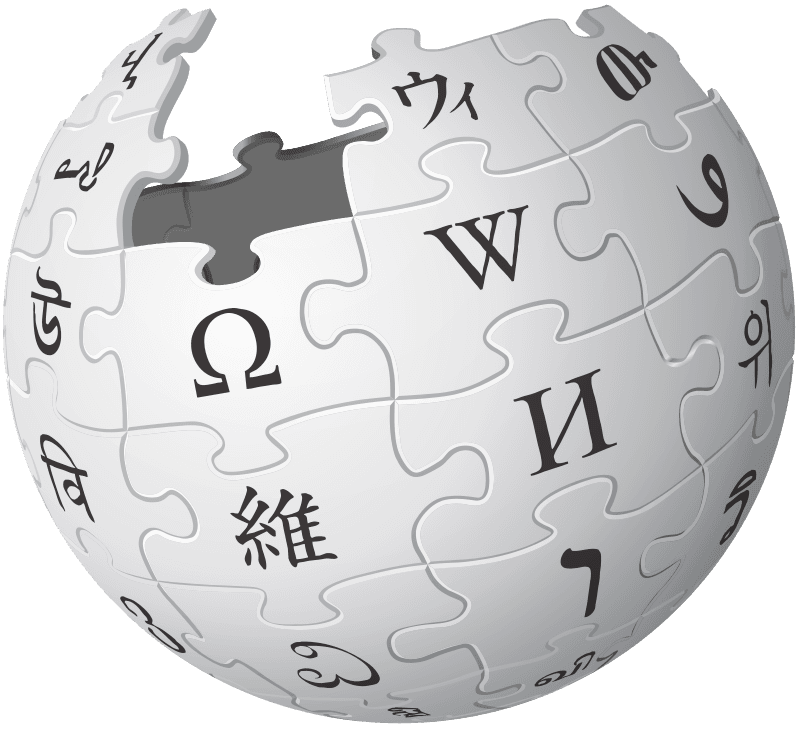
What Is A Broken Link?
Traffic is important. Web traffic is the amount of data sent and received by visitors to a website. The more the number of visitors, the more opportunities you have to find new customers. If you’re an online marketer, there are several strategies you can implement for driving a ton of traffic to your website.
Over time, one key aspect has grown tremendously in terms of importance, and that is the user experience. Google now favors websites that deliver high-quality UX in search results.
However, one frustrating experience that really is a bummer for a user on the web is a broken link. Before we dive into details, you first need to understand what broken link is.
A broken or a dead link is a link on a web page that doesn’t work anymore because the website is most likely encountering one of the two problems. It may be because the website owner entered an improper URL for the link. Otherwise, a dead link occurs when the owner removes the destination website from the linked web page. That causes an error known as “Error 404”.
How Can A Broken Link Be Valuable?
The problem with broken links is that as long as Webmasters continue to shift their site to new locations or forget to renew their hosting, broken links will keep plaguing the search engines. Consequently, these broken links clutter search engine results and create a huge loss of revenue for online businesses.
Now, we agree that a broken link can be frustrating and lead to a terrible user experience. But surprisingly, it also gives you a good opportunity to create and add value.
Once you know how to find broken links on Wikipedia, we’ll then tell you all about value creation from this intuitive link building tactic.
How To Find Broken Links On Wikipedia
As an active marketer, you must’ve visited Wikipedia while searching for a credible source of information on the internet. It’s an online encyclopedia created as an open collaboration project. A vast community of volunteering editors maintain this page to ensure its credibility. Now, one thing you really should keep in mind while using Wikipedia is that any self-promotion marketing effort on this webpage is bound to fail.
However, it is possible to create an effective link building strategy from this credible and authoritative source to get dozens of targeted traffic. Additionally, if you get listed, you can also receive second-tier natural inbound links from web pages that link to the Wikipedia page.
As Wikipedia has an abundance of information on different areas, there are tons of broken links in need of proper references. When an editor of Wikipedia comes across a broken link, they don’t remove it instantly. Instead, they leave a little note there for other editors to see and double-check it later on before it is completely wiped out.
Suppose you’re on a particular page on Wikipedia. To do a page search, start by holding “Ctrl” and pressing “F” on your keyboard. This find option lets you search for all the content on your screen. Type in the words ‘dead link’. This will show you exactly where all the broken links are located on that page. Here’s an example.
Now, before you get to insert your link in Wikipedia, you’ll have to know how to find the actual links with which you can replace your own. Let’s take a quick look at 3 super-easy methods.
1. Dead External Links Page On Wikipedia
Wikipedia itself keeps an archive of all the pages that need editing due to having broken links.
While this feature is handy, it’s rather time-consuming to sort through all the pages searching for the perfect one that fits your niche.
2. Google’s Got Your Back
Asking Google has to be one of the easiest ways if you’re looking at how to find broken links on Wikipedia. All you need to do is insert a query in this format:
“site:wikipedia.org ‘your key phrase’ ‘dead link’”
Google will then enlighten you with a list of Wikipedia pages associated with your key phrase that have broken links.
That’s it. After this, all you need to do is search for the most relevant page where you can add your link. It is THAT easy.
3. Go To WikiGrabber
WikiGrabber is a brilliant tool to make your life easier while you’re on the search for broken links. You can use this tool to examine thousands of Wikipedia pages for relevant broken links within minutes. Take a look at their website for more details.
Once you go to their site, enter the key phrases that are pertinent to your niche or industry. Press Search and WikiGrabber will give you a list of all the Wikipedia pages that require citations or links. However, since you’re only interested in broken links, you can set the filter to allow you to only show you those.
Why Take All The Trouble When Wikipedia Links Are No-Follow?
S0, by now you clearly know how to find broken links on Wikipedia. However, it is important to address why you should do so. After all, external links from Wikipedia are no-follow. They do not carry any link juice, so what’s the point of spending so much time and effort to put your link in there? Let’s look at a few factors here.
Impact On SEO
There’s plenty of debate on whether or not no-follow links have any impact on SEO. Our take on this is pretty straightforward. If your link is present on a powerful website with a lot of authority and will pass along traffic, you should get it.
Building Your Website’s Brand Authority
Search engines are now closely looking at everything. They are paying attention to Facebook shares, traffic data, tweets, browser usage, time on site, toolbar, etc. So, links have become more about building your brand image on a credible and authoritative page. You can build your own website’s brand authority by being linked to a page with huge authority, like Wikipedia.
Since Wikipedia is very strict on who they link to, any link they list is by default considered an authoritative figure in the eyes of an average reader. Additionally, if your site is linked to Wikipedia as a reference, it opens opportunities to receive a number of links in the long-term from people who’ll use that Wikipedia page as a reference.
Driving Traffic To Your Site
Wikipedia is capable of driving plenty of traffic to your site. If you have a few links on Wikipedia, they can send around 5-15 visitors to your page per day. Some people also get more than 100,00 visitors a month due to their Wikipedia link, but that takes plenty of time, effort, and dedication.
Getting A Permanent Link On Wikipedia From A Broken Link
So at this point, you know how to find broken links on Wikipedia. You also know why they’re so valuable. Now, let’s discuss how you can get a permanent link on their site.
Step 1: Locate The Link
The first step would be locating a broken link. This section is already described above. Once you find a broken link of your niche, follow the next steps.
Step 2: Re-create The Page
After you find it, you have the rare scope of editing the link and replacing it with yours. Here, you need to create the exact same page it was when you first saw it. For this purpose, you have to create a new page on your website.
Before that, you have to see what was there on the dead page before it was broken, i.e. deleted. To do this, go to archive.org and search the URL to see what the content on the page was when it was alive.
Next, you can create a similar page with related content on your site. Make sure your content is powerful and informative.
Step 3: Replace the Link
Finally, it is now time to go in and edit that link on the Wikipedia page. This part can be a bit confusing, so make sure you pay attention.
Now, the broken link is placed in the “References” section of the page. However, when you try to edit that section, you come across something strange like this:
You’re not able to edit this, right? This is because everything that’s listed in the “References” section is auto-updated when you edit the actual link.
So Here’s How You Can Change The Actual Link
Next to the reference, you will see a number. That should be the locator of where the citation is located in the content of the Wikipedia page. You’ll see that in brackets throughout the entire page.
For example, if the reference of the broken link is listed at #15, all you need to do is press “Ctrl + F” on your keyboard to search for [15]. It will then show you exactly where [15] is located within the content.
Once you find that number in the content of the Wikipedia page, click on the ‘Edit’ option. Now, upon opening the editor and locating the broken link, you’ll see the link is formatted in a strange way. It will look something like this:
<ref>[http://aom.dead-inside.org/inter/death/index.htm Dead Inside]{{dead link|date=May 2014}}</ref>
There’s nothing to worry about. It’s not rocket science. The URL at the start is the URL of the link. It is separated by a space. Whatever comes after that is the anchor text.
Just get rid of the entire part that includes the broken link. Next, replace the URL with that of your own. Remember to edit the anchor text.
The updated version is supposed to look like this.
<ref> [ENTER YOUR NEW URL HERE your anchor text here] </ref>
Save the page. Done. Your link has been updated. See? Told you it’s not rocket science.
Will My Link Be Flagged Or Taken Down?
The fun part is, despite the fact that you’re using a shady SEO technique, you’re still improving Wikipedia as a whole. This implies an actual link to some useful content is a lot better than a broken link.
Therefore, even if an editor manually reviews your link, it will remain on the page. Just make sure you don’t overdo it.
Wikipedia is pretty smart in this aspect. It tracks your IP address and user ID. If they see you made too many edits, all your links might be taken down, even if they’re helpful. If you successfully get a Wikipedia link, don’t go overboard with it. Just be happy that you now have a powerful link from Wikipedia to add to your site.
Conclusion
We really hope this article gave you a complete insight into what a broken link is, how to find broken links on Wikipedia and how you can use those broken links to your advantage.
Looking to get your business or software reviewed? Reach out to our team at Blogwriters!
Comments
One response to “How To Find Broken Links On Wikipedia – Link Building 101”
[…] Here’s how you can find and fix broken links and get a backlink from Wikipedia. […]