You really don’t have to be a tech expert or coding genius to know how to check if a link is dofollow. In fact, it’s actually pretty easy. There are multiple ways you can check them. And we are going to show you the top 3 ways to check links. So, use whatever floats your boat.

Before we dive into how to check if a link is dofollow or not, we would like to give you a quick introduction to dofollow link and its counterpart: nofollow link. Feel free to jump ahead if you already know them.
- What is a Dofollow link?
- What is a NoFollow Link?
- 3 Ways to Check if a link is Dofollow
- Inspecting the HTML code
- Backlink Monitoring Tools
- Using Chrome Extensions
What is a Dofollow Link
A dofollow link instructs the search engine crawlers to “do follow” the link and crawl to your website. Hence, it allows for link equity aka link juice to flow from the referring site to your site.
So, from an SEO perspective, some refer to the dofollow links as the true links. Because these links directly influence your page rankings. If the dofollow links are coming from a high-ranking site, a lot of link juice is going to flow from the website to yours. Therefore, your site is going to be ranked significantly higher.
But you don’t be too rush to dismiss nofollow links just yet.
What is a Nofollow Link
As the name suggests, nofollow links are exactly the opposite of dofollow links. A nofollow link tells the crawler to NOT follow the hyperlinked site. So in theory, nofollow links are not supposed to benefit your SEO. However, they do.
Despite what people say nofollow links are more important than you think. They can drive your referral traffic, lead to more engagement, result in more sales and profitability.
3 Ways to Check if a link is Dofollow
1. Inspecting the HTML code
The most common to check if a link is dofollow is HTML inspection. By default, every link is a dofollow link. So, in theory, the code of a dofollow link looks like the following code:
<a href=”https://domain.com”>anchor text</a>
For example:
<a href=”https://backlinkseo.com”>What is a Dofollow Link</a>
On the other hand, there is a rel attribute in the nofollow link. Here is what a nofollow link looks in theory.
<a href=”https://domain.com” rel=”nofollow”>anchor text</a>
For example:
<a href=”https://backlinkseo.com” rel=”nofollow”>What is a Nofollow Link</a>
Now if you are on a Chrome website, this is how you check if a link is dofollow or nofollow. To check for the code,
At first, press right-click on the anchor text and click the Inspect button.
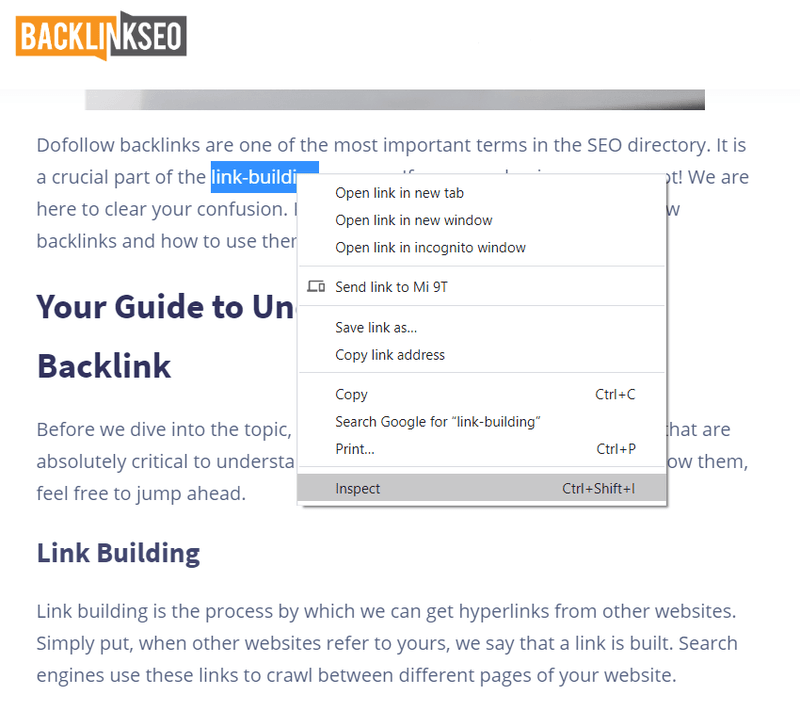
Now look for the rel attribute in the selected HTML code. If it’s there, then it’s a nofollow link. Otherwise it’s a dofollow link.
For example, we find no “rel” attribute in this code. Therefore, it must a dofollow link.
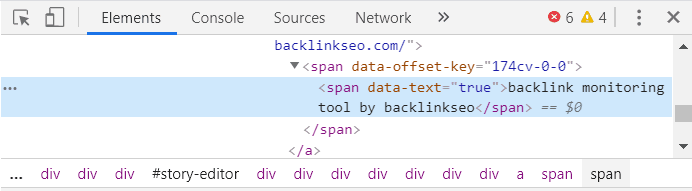
Conversely, we notice a “rel” attribute in the code. So, the code displayed here is a nofollow link. Easy-peasy, isn’t it?
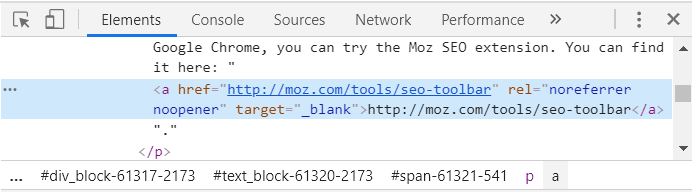
2. Using Backlink Monitoring Tools
As your website grows, it becomes extremely difficult to manage all the links. Good for you that there are a couple of backlink monitoring tools out there. Since you are already here, you can try BacklinkSEO. Apart from distinguishing between dofollow and nofollow links, this tool can make your link building efforts easier.
This is what the backlinkseo dashboard looks like. As you see, it provides you a birds-eye view of your backlink profile. On the left panel, you can see the dofollow and nofollow options. It further shows your website analytics, link status, and domain data.
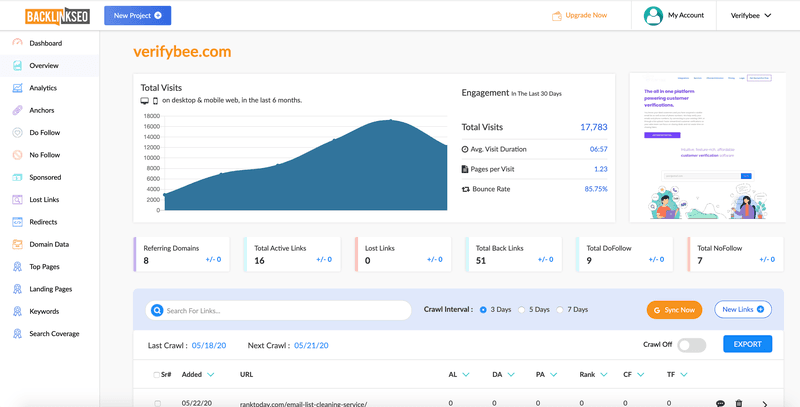
Now all you have to do is crawl the system. It will automatically show the dofollow and nofollow status of your website.
The dofollow link overview page displays all of your dofollow backlinks for a single site.
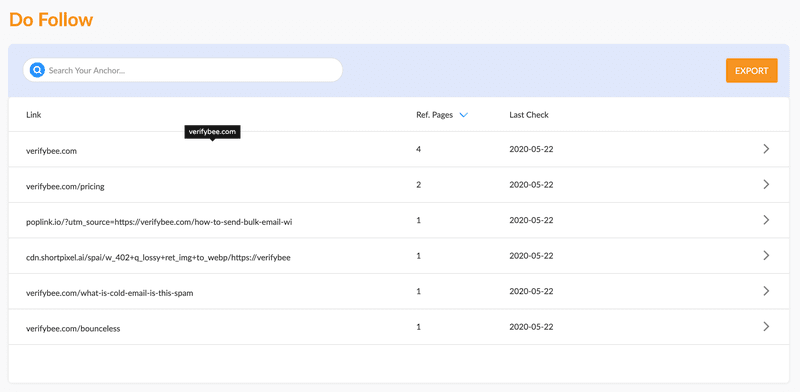
You can then click accordingly and get further information about individual links as well.
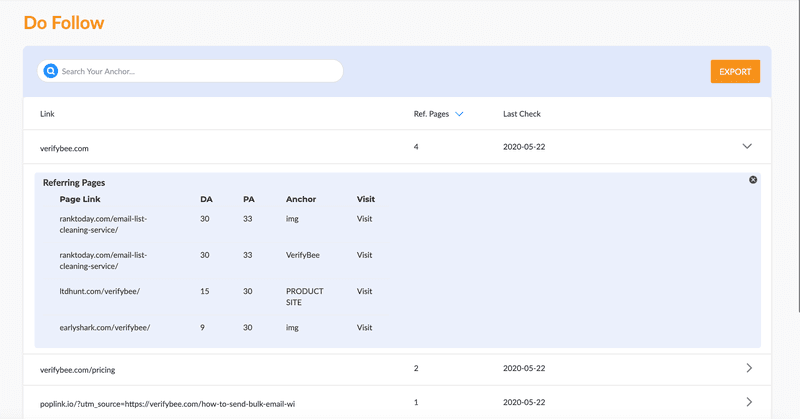
Moreover, you can also check nofollow link status in the following window.
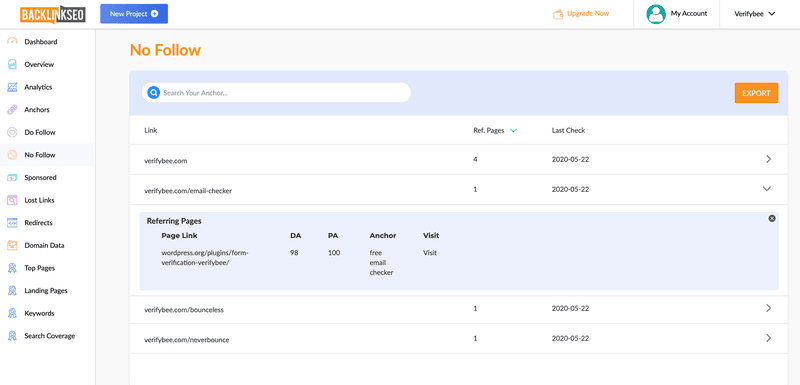
3. Use Chrome Extensions
Another easy way to check if a link is dofollow is to use Chrome extensions. You can try MozBar for free. Add the extension and follow along. So this is a page from one of our blogs. You can see the MOZbar on the top of the page.
Now click on the pen icon on the top left.
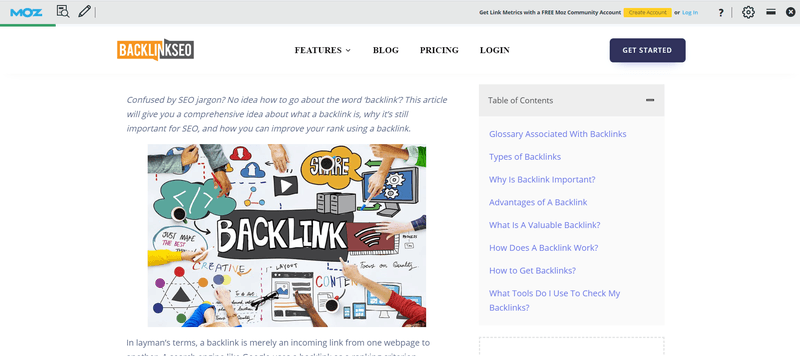
You will see that all the dofollow links are highlighted. Now if you click on the nofollow button, all the nofollow links will be highlighted with pink. You can also check whether a link is internal and external.
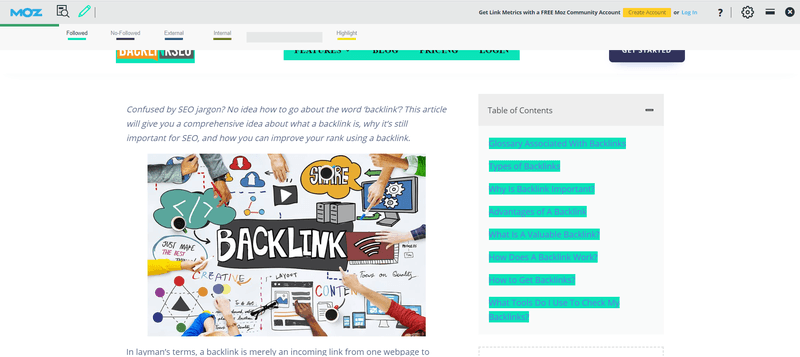
Your Thoughts Matter
If we are being honest, there are thousands of ways to check if a link is dofollow or not. However, we have shown you the 3 easiest ways to do so. Let us know if you have even more useful ways. And do follow us for more discussion.
Comments
One response to “How to Check if a Link is Dofollow: Top SEO FAQs Answered”
[…] our other blog, we showed you how to check dofollow links. This one is for nofollow links. You actually don’t need extravagant coding knowledge to check if […]