Getting started with WordPress might seem daunting, but it really is simple. Here's a comprehensive guide to show you how to get page link in WordPress.
You’ve probably just started working with WordPress. Hence, you don’t know the first thing about adding a link between two websites. But that’s okay. We’ll walk you through it all step by step. So, before we dive into how to get page link in WordPress, we’d like to have a quick rundown of all the related terms. You should know the basics of what WordPress is and how it functions. You also need to know what a link is and you can get page link in WordPress to make it easy for your users.
WordPress is a free and open-source content management system written in PHP and paired with a MariaDB database. Simply put, it is one of the most popular open source Content Management Systems (CMS) out there. Approximately 75 million websites use WordPress. It is also free to install, upgrade, and deploy.
To know more about WordPress, you can visit this page.
The link we’re referring to is a hyperlink. A hyperlink lets you jump from one webpage to another and allow these pages to connect to each other.
According to a Wikipedia, hyperlink, or simply a link, is a reference to data that the user can follow by clicking or tapping. A hyperlink points to a whole document or to a specific element within a document.
Hyperlinks are essentially there to ease user navigation and establish a chain of information within the given website.
WordPress makes it really easy to get page links. It’s simple and incredibly user-friendly. We’ll go step by step and show you just how easily you can do it.
First, for ease of demonstration, create two pages.
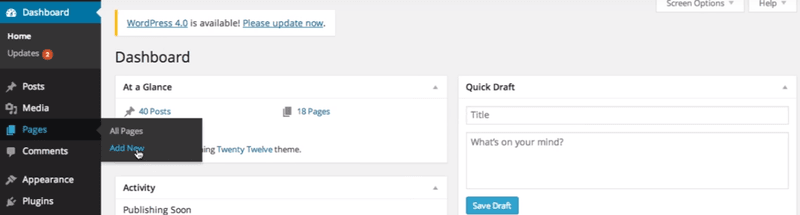
Let’s keep them simple, okay? The first page will be a ‘Contact’ page. In the section ‘Enter title here’, type Contact. Then, in the body, add a few lines of description, something like this:
Now, the next step is to create another page under a different title. Let’s call this page the ‘About’ section. Similarly, add a few lines of description.
So far, so good? Now, go back to your homepage, which should look something like this. Besides the primary home section, the two other pages are the ones you just created.
Now, suppose you want to link the contact section of your page to the about section. To do so, first visit the About page. You’ll see an option to edit.
Next, in the body, add an anchor text. An anchor text is a word, phrase, or sentence that redirects you to another link. Now, select that text and click on the option to link.
So, the only question you’re left with is - what do you link? Go back to your contact page, and copy its URL. A URL is basically a unique locator that specifies the address of a website. For example, the highlighted part here is the URL of BlogWriters.
Afterward, all you need to do is paste the destination URL here.
Click on ‘Add Link’. Now, go to the About page. Click on the anchor text you hyperlinked. You’ll then be redirected to the Contact page. And that’s it! You’re all set.
We really hope this article gave you a proper insight into how to get page link in WordPress. If you have any queries, feel free to reach out to us.
Looking to get your software or business reviewed? Reach out to our team at BlogWriters!