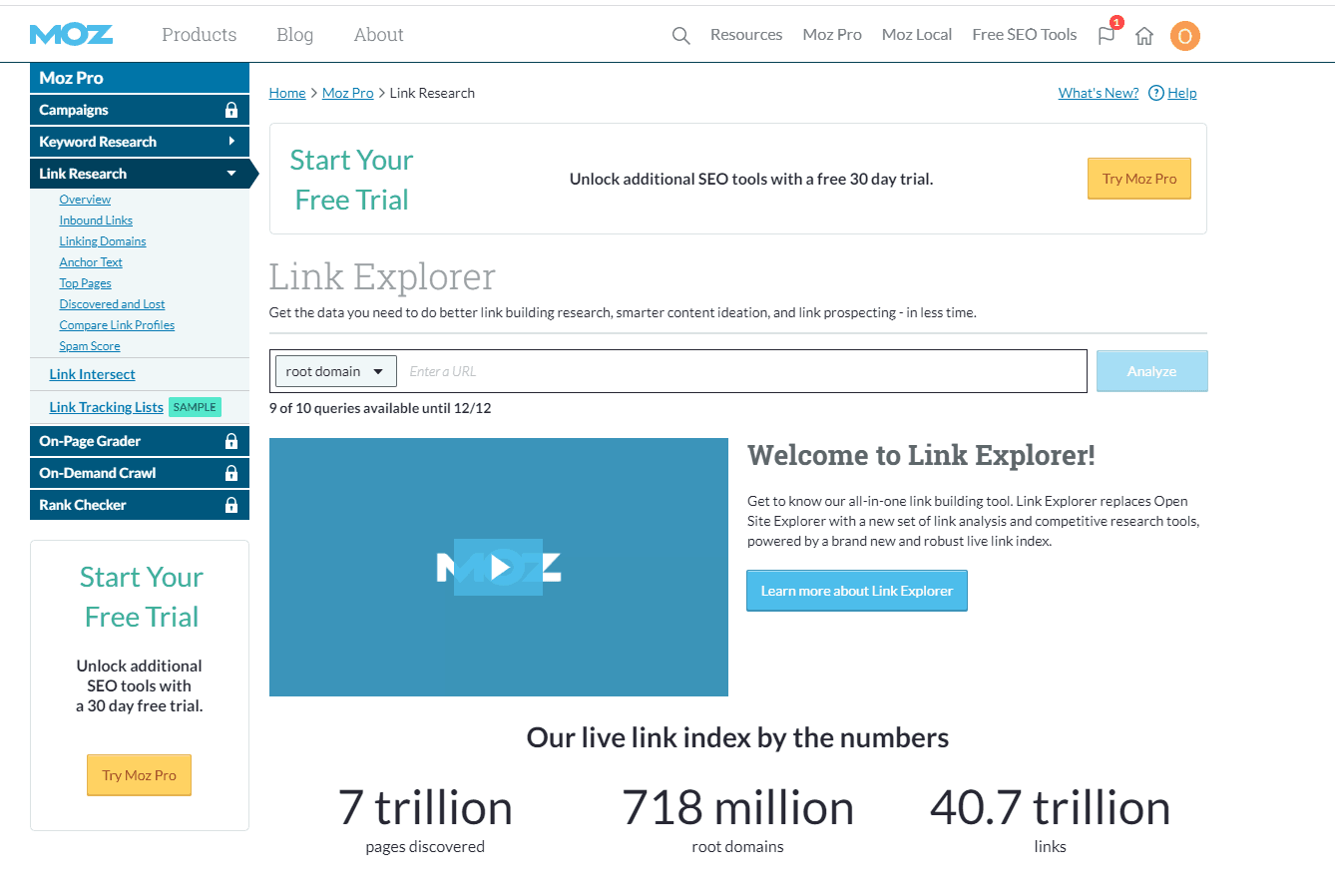
If you are wondering about whether you want to invest in Moz Pro for its backlink analysis tool called the Link Explorer, unsure about whether it is the right fit for you and your organization, you are in the right place.
We are here to tell you about Link Explorer’s features, pros, cons, and alternatives.
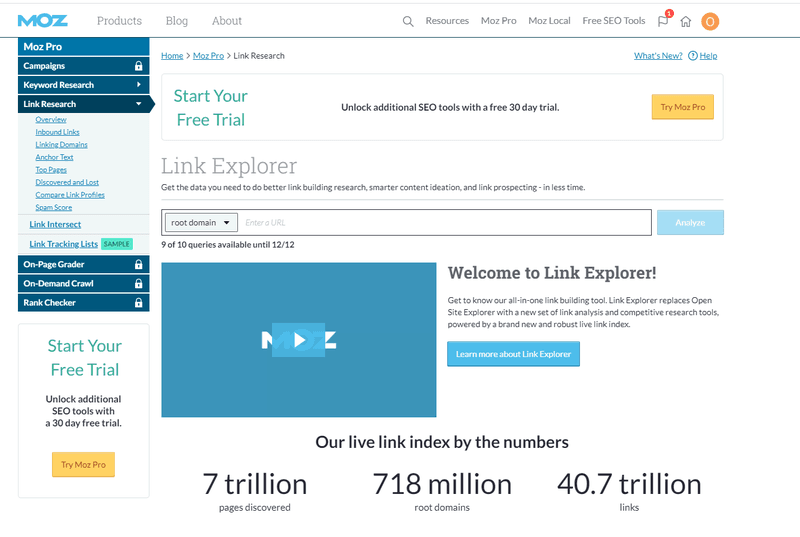
By the time you are done reading this article, you will know all there is to know about Moz’s Link Explorer, and can finally decide whether the shoe fits. If it doesn’t, you can easily choose one of the alternatives we have told you about.
Without further ado, let us dive into the features of Moz’s Link Explorer.
Features of Link Explorer by Moz
Previously known as Open Site Explorer, Link Explorer is the newer and updated version that was launched by Moz in 2018.
For each of your backlinks, Link Explorer allows you to view the:-
You can also see your website’s discovered and lost linking domains over time presented in a visual format. From there, you can view how many links you have lost or gained in total.
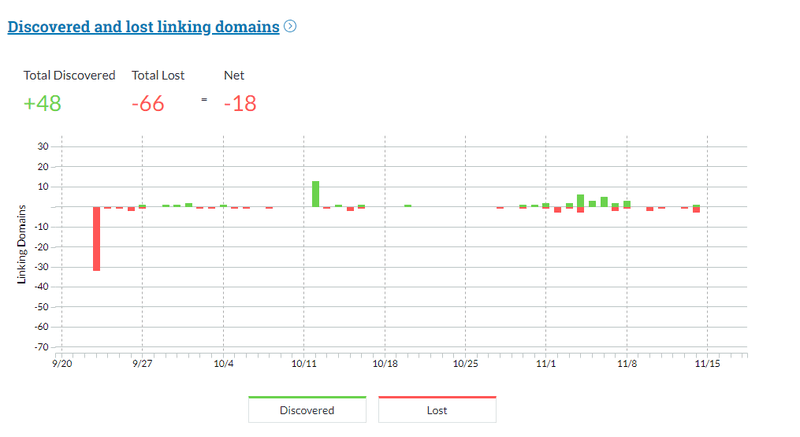
Link Explorer also shows you visuals depicting the growth or decline in your website’s domain authority (DA), page authority (PA), and the number of linking domains over time. It also shows you two bars depicting the ratio of do-follow and no-follow links in your site’s external and internal backlinks. You can also see the top anchor text, ranking keywords, and more using this backlink analysis tool.
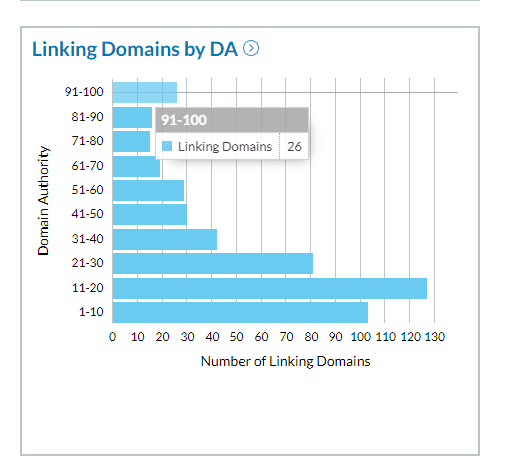
Moreover, Link Explorer also shows you a visual representation of the number of linking domains belonging to a range of DA. This helps you get a quick understanding of how many links you have from highly authoritative domains and thus helps you get a sense of your backlink profile.
With a clean, user-friendly interface, Link Explorer uses a very large index, which means a larger amount of data for calculating the domain authority (DA) and page authority (PA) scores.
Since the index that Moz depends on for the DA figure is bigger than it used to be for Open Site Explorer, the measure of DA is more reliable now relative to the past.
Moreover, compared to the past, Moz’s backlink analysis tool also updates the DA and PA scores much more frequently. The site owner or SEO can view changes in the site’s DA within some days of building new links.
For Frank Olivo, the founder of Sagapixel, Moz’s backlink checker found approximately as many active backlinks of the website as did its competitors SEMrush and Ahrefs.
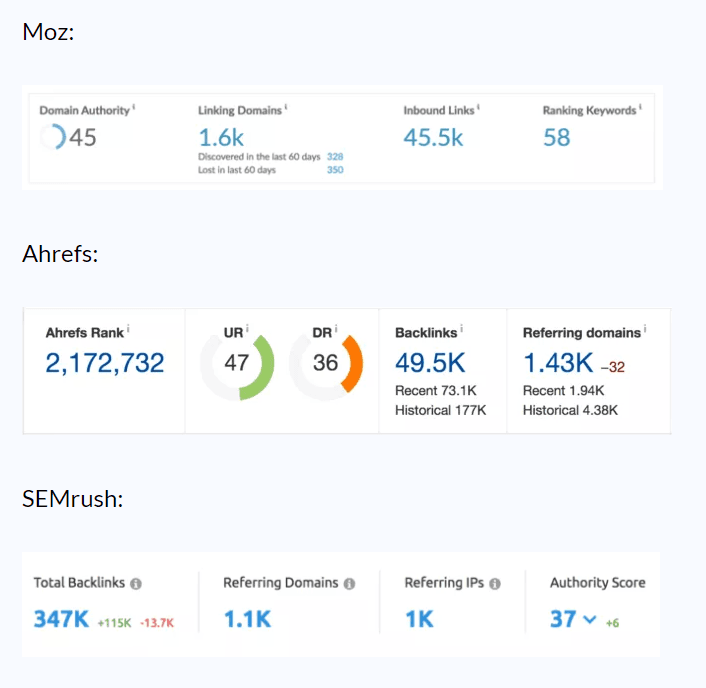
Source: https://sagapixel.com/seo/review-new-moz-link-explorer/
According to the site owner himself, the humongous number shown by SEMrush is due to the fact that it reported dead links as active. Moz did a good job of avoiding this mistake.
Users also appreciate Moz’s ranking of the websites as per DA. It helps them understand where their best inbound links are being sent from and hopefully target those websites for more high-quality links.
Site owners also like being able to see which keywords their websites are ranking for and the site’s position in SERPs. Seeing this helps them find out which keywords that are moderately difficult to tank for their sites are ranking at the top for. Then they can use those insights to target those keywords by writing content.
Some users also added that the Link Explorer and other tools included in the Moz Pro subscription are good for SEO novices.
Furthermore, you will be glad to know that Moz offers some tools for absolutely free, although there are strict limits. So, for getting a good amount of data, you do need to sign up for any of their 4 plans. You can also get a free trial for 30 days before making any financial commitment.
Users have also referred to Moz Pro as a quite “well-rounded” SEO toolset, with one user specifying how it helps different types of marketing teams from their organization. Some also appreciated Moz’s support for the paid service.
However, users have also pointed out that Moz Pro’s pricing is steep. This is especially costly if you don’t use a backlink checker tool very frequently. Their prices start from $99 per month for their Standard plan, which is steep in itself and can go up to a whopping $599 per month for their Premium plan. Even if you pay yearly and save 20 percent, Moz Pro will still cost you at least $79 per month for its cheapest Standard plan. Several users complain about the price being higher than that of others.
Besides, the 30-day free trial is available only for their Medium plan. So if you were thinking of trying out the cheapest plan before financially committing to a plan, unfortunately, that will not work out.
Moreover, a few users have also complained that the number of campaigns allotted per month for each plan of Moz is inadequate. This has led them to resort to rotating the campaigns, which is inconvenient.
Also, a user review mentioned that the DA figure and keyword volume sometimes seem inconsistent. A few have also mentioned how Moz Pro is not the best tool there is for competitor’s research.
We also saw a review say that not all of their linking domains have been tracked using Moz’s Link Explorer. They have had to resort to other tools to get a better report of all their linking domains.
Although users have complimented how clean the interface looks, we did see a few reports specifically mention how the categories that different tools are placed under confused them. Hence, they felt a bit lost while navigating some times. A few have also complained about the delay in loading pages.
Overall, Link Explorer by Moz has a rating of 5.0 out of 10 on TrustRadius.
If you feel that subscribing to Moz Pro is not the best option for your business, or if you have used Link Explorer and are now looking to switch, look no further. We are here to help you with that too.
Here are the best 5 alternatives for Link Explorer by Moz
BacklinkSEO is an incredibly thorough link analysis tool that has a very clean and organized interface. You will never get lost navigating through BacklinkSEO.
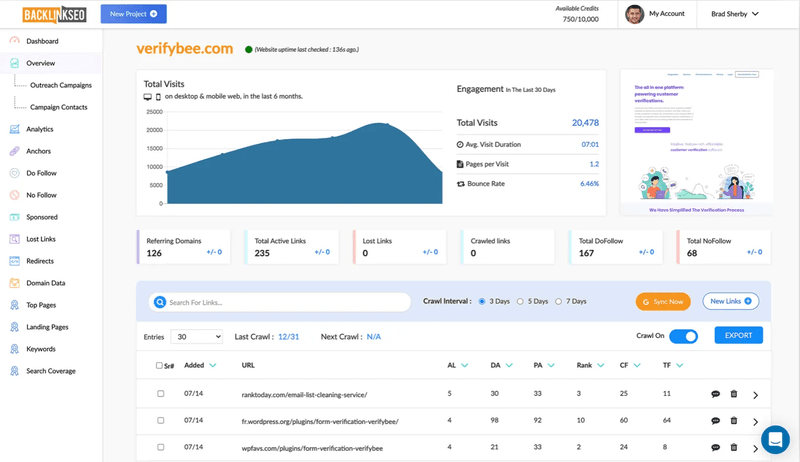
BacklinkSEO shows you a detailed report of all your backlinks. At a glance, you can see how many active, lost, crawled, do-follow, and no-follow links your website has. You can also see the number of referring domains.
For each backlink your website has, you can view the:-
You will also get automated alerts about changes in the do-follow status of your website’s backlinks.
Moreover, you can pull up the anchor text report to check details of the anchor text too. BacklinkSEO will also help you research your competitor’s strategies so that you can learn and replicate how they are gaining their best links.
BacklinkSEO will also help you spot spammy links that are hurting your website’s rankings. You can view the total number of visits to your website, see the bounce rate, know the average visit duration, and a lot more.
Moreover, you can download reports on your website! You can also see the top landing pages, how many viewers came to those landing pages, what the bounce rates are for their pages, and more. You can also view the keywords that led to those pages and thus, get a sense of whether your content is something that people actually want.
Also, if you want to engage in some link-building, BacklinkSEO has got your back! They also offer outreach services. What’s more, is that they have 11 different kinds of outreach services, so you can choose the one best suited for your website’s needs! You should know that they offer customized outreach campaigns too so that you can reach out to people while sticking to your particular needs.
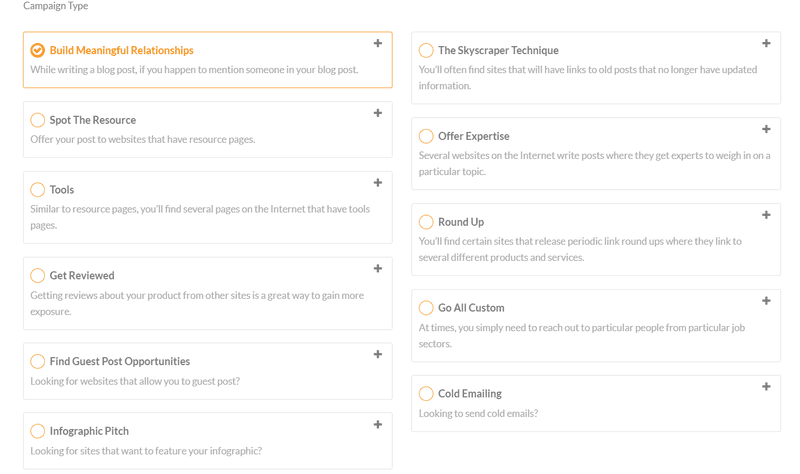
So, not only does BacklinkSEO help you monitor your backlinks, but it also helps you get great new ones!
What’s great is that BacklinkSEO takes data from Google Analytics and Google Search Console too, so you never have to worry about the accuracy or reliability of the data.
Capterra’s rating for BacklinkSEO: 4.8 out of 5
Here comes the best part. BacklinkSEO offers the best prices for such a high-quality, vast range of services. Their prices start from only $10 per month for their Solo plan and go up to $99 per month for their Agency plan. BacklinkSEO has 4 different plans for you to choose from.
However, BacklinkSEO does offer some tools for free, which you can avail of by creating an account for absolutely no charge!
BacklinkSEO is the most reliable alternative to Moz’s backlink checker that you can get your hands on for such great prices. They also have some exciting new marketing tools on the way!
The Site Explorer by Ahrefs is a trustworthy backlink checker that will get you accurate, high-quality data on your backlinks.
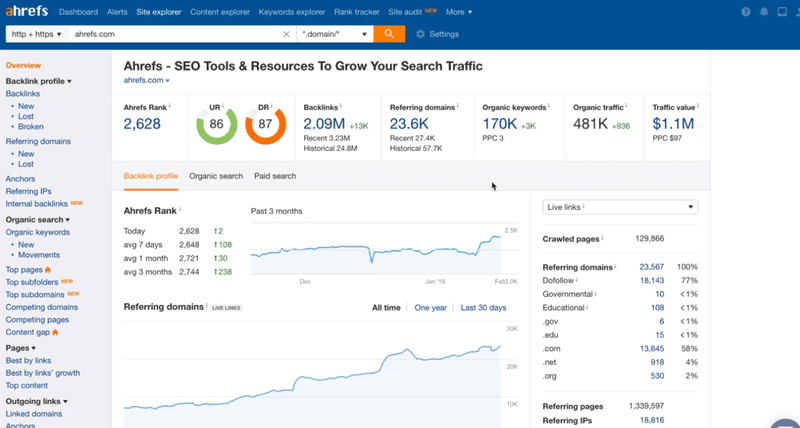
The Site Explorer by Ahrefs will help you find out how your competitors gain their most high-quality links, reverse-engineer their strategies, and thus land some high-quality backlinks of your own.
Apart from the number of referring domains and backlinks to your website, you can also see the domain rating (DR), URL rating (UR), and Ahrefs rank for each one of the backlinks. It will also show you the number of organic keywords your website is ranking for and how much organic traffic it gets.
Moreover, you can view your paid traffic too, if you need to. Ahrefs also does a good job of visualizing some data, as Moz does. For example, you can view the trend in your website’s referring domains and referring pages.
You can also see the top pages of your competitors. These are the pages that are getting the most traffic and the highest number of backlinks. This can help you get an idea of what kind of content performs well and hence generate content ideas.
Advanced filters can help you sort your backlinks as per language, link type (do-follow or no-follow), domain Rating, URL Rating, referring domains, and more.
Capterra’s rating for Ahrefs: 4.8/5
G2’s rating for Ahrefs: 4.6/5
Ahrefs has 4 plans to choose from, with prices starting from $99 per month for their Lite plan. Unfortunately, they do not offer any free trials. But you can buy a 7-day trial for $7.
Ahrefs has a professional team working tirelessly to provide quality data to its clients.
SEO Spyglass is a thorough backlink checker that crawls 7.1 billion web pages daily.
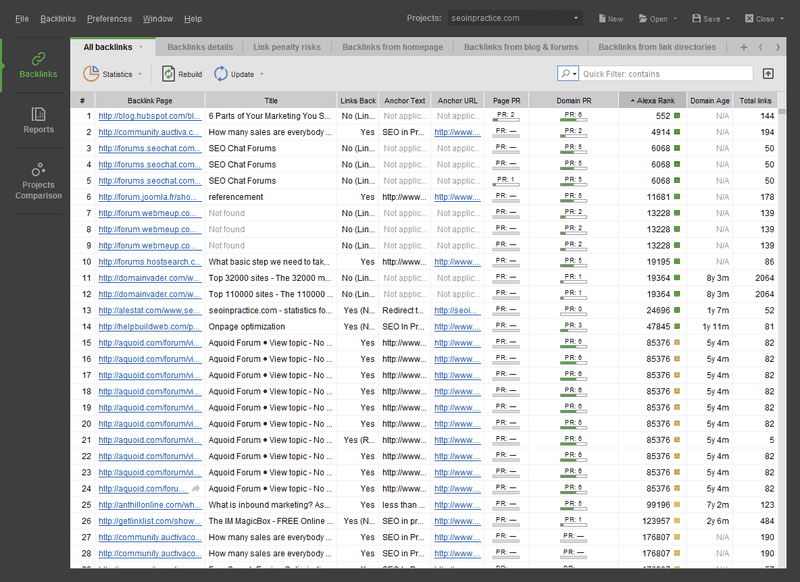
You can see all the backlinks and referring domains of your website. SEO Spyglass will show you which of your pages generate the highest number of backlinks. Also, you can easily identify spammy links by viewing the backlinks with the highest penalty risk.
And of course, you can view and filter your website’s backlinks by the anchor text, URL, link status (do-follow or no-follow), domain authority, page authority, and penalty risk.
Aside from Google Analytics and Google Search Console, you can also import backlinks from other sources using CSV files. SEO Spyglass will also show you how your backlinks changed over time using its Historical data module.
You can also customize your reports to show the information that is the most relevant to you at that moment!
G2’s rating for SEO PowerSuite: 4.4/5
Capterra’s rating for SEO PowerSuite: 4/5
Like BacklinkSEO, SEO Spyglass is also a freemium tool. While it does offer some tools for free, it has two paid plans. SEO Spyglass’s prices start from $149 a year.
SEO Spyglass is a comprehensive backlink checker that will greatly help you with its useful insights.
SEMrush offers a vast range of useful services that include its Backlink Analytics tool.
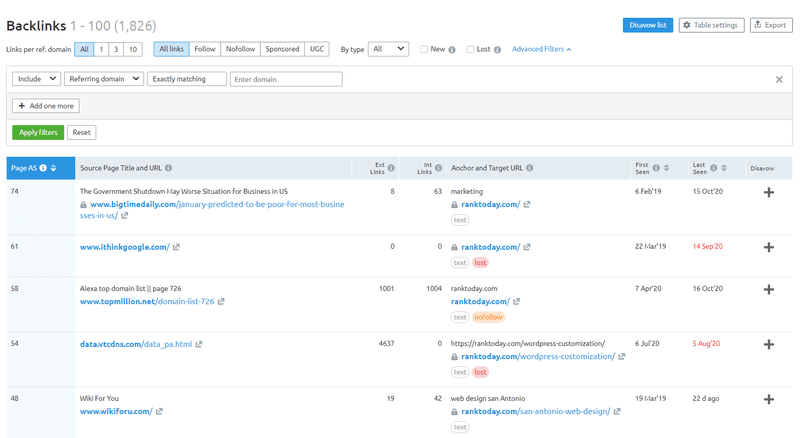
With 17,280,000,000 URLs crawled per day, SEMrush helps you conduct a thorough analysis of your backlink profile and generate useful insights. You can also analyze your competitor’s backlink profile using SEMrush.
SEMrush, like Moz, does a great job at presenting data using visual representation. You can view your referring domains in order of authority score, which is a measure of the strength of the domain you have gotten backlinks from. Also, you can see the proportion of backlinks by the type of text, image, form, and frame.
You can also view the countries sending the higher number of backlinks to your website, TLD distribution, top pages, and link profile distribution.
Advanced filters will also let you filter the data as per your needs.
For each of your backlinks, you can see the:-
You can also create a list of links to disavow after identifying the toxic backlinks.
Capterra’s rating for SEMrush: 4.6/5
G2’s rating: 4.5/5
SEMrush is another incredible freemium tool. Their prices start from $99.95 per month and go up to $399.95 per month. You can also create a custom plan to fit your particular needs.
Overall, SEMrush is a trusted name to many in the industry because of the powerful tools that they offer.
CognitiveSEO offers a wide range of marketing tools including their wonderful backlink analysis tool.
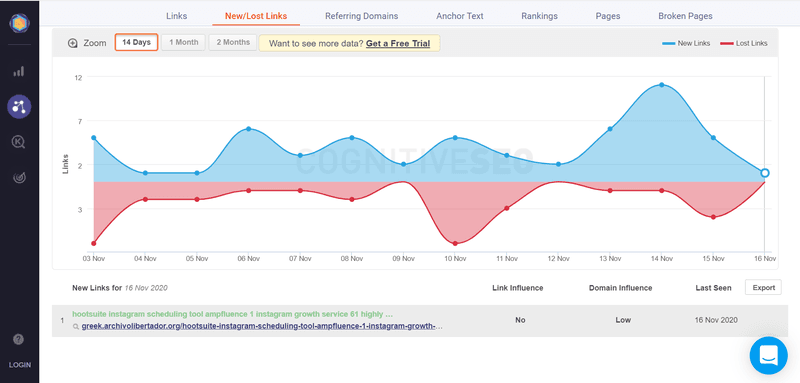
You can view your referring domains and backlinks, see which ones have been recently acquired or lost, anchor text, link influence, and domain influence for your backlinks. Also, you can check for broken pages using this tool.
Aside from being able to conduct thorough link audits, you can also generate a Disavow file to remove your toxic backlinks. This helps you avoid Google penalties that hurt your website’s rankings.
Moreover, you can check the search visibility of your website in particular countries. This allows you to infer your rankings in countries that have the most of your client base.
Site Explorer by CognitiveSEO also shows data using charts. You can see the proportion of your backlinks from a highly authoritative domain, those from domains with lesser authority, and those from sites with virtually no authority.
You can also view trends of your new and lost links over time using a graph. This will allow you to quickly understand if you are gaining more links than you are loosing or vice versa.
Furthermore, you can compare metrics with that of your competitor’s sites side by side, and spot link building opportunities too!
Capterra rating for CognitiveSEO: 4.5/5
Trustradius rating for CognitiveSEO: 7.1/10
CognitiveSEO offers a 7-day free trial, after which you can sign up for one of their two paid plans. Their prices start at $129.99 per month. You can save 30% by paying yearly.
They do offer some results for free if you do not sign up for the trial, but the amount of data they will show is extremely limited.
While CognitiveSEO may not be as renowned as Moz, they still provide accurate data that will help you make decisions about your website.
Here’s a final tip. Make sure to compare the plans and prices to get a better sense of which tool offers you the most value for your money!
Now that you know all about the features, strengths, and weaknesses of Moz and its alternatives too, which tool do you think you will be opting for?
Let us know about your choice!