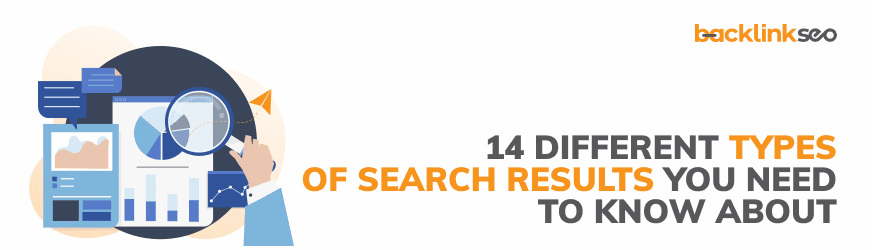

What do you do when a question crosses your mind and you are unable to find its solution? Google is sometimes the most efficient way of finding an answer or solution to your question.
In a world where so much information is available online at a moment's notice, how can you ensure your content stands out from the chaos? Search engine results pages (SERPs) can be helpful for your business because of search engine optimization (SEO) and its numerous technical facets.
When a user searches a particular query, SERP is what they get back. So marketers should pay close attention to them. SERPs are often composed of organic search results, Google Ads results, Featured Snippets, Knowledge Graphs, and video results.
A typical Google search engine results page looks like this:
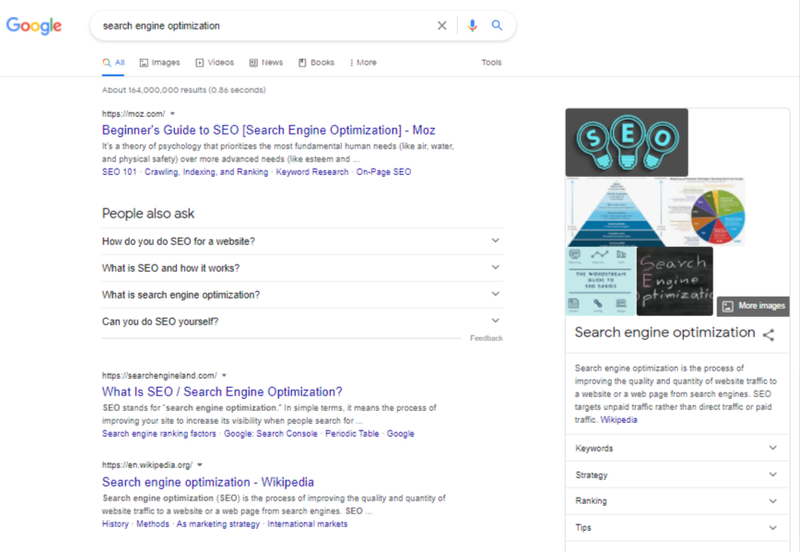
Understanding what users are likely to see in SERPs after they search for the keywords you’re targeting can help you craft more relevant content, and target the right channels.
In this article, we’re covering the type of searches users perform on search engines, and the different kinds of search results that can show up on SERPs.
Internet searches fall into three major categories:
In an informational search query, a broad topic is covered. An informational query is made when someone wants to find out background information on a topic or learn how to do something. Information can be written on a web page, presented through a video, etc.
Information-driven searches can utilize any combination of keywords. Not only can they be presented with questions, such as "How to use a hair trimmer?", but also in the phrases such as "hair trimming".
Searches targeted by navigation aims to find a certain type of website. In the case of navigational queries, the user does not have any specific interest in a product or company and he has no intention to make any purchase.
The search engine is simply used to locate a specific type of website that he wishes to visit. The user can also use navigational searches if he does not know the exact address or spelling of the company they are looking for.
Transactional queries are used when people want to purchase something, such as a product from a specific category. Since transactional queries bring in the most revenue, pay-per-click keywords tend to attract the most bids.
So, along with the organic search results, the paid search results will also be relevant for transactional queries.
The format and patterns of transactional search queries are different from standard searches. In addition to words such as "buy", "order", and "download," they may also refer to specific products.
Considering thousands of searches are conducted every second, it is crucial to know how to improve Google search results. Search results that show up in a SERP vary depending on the search engine's understanding of user intent and the device the user uses.
We’ve compiled a list of the 14 most common types of search results generated by Google.
Paid results are the topmost results on the first page of search results. The term paid results refer to those results that are displayed by an advertiser. On the SERPs, paid ads are featured above organic results through Google Adwords and Quality Scores.
Essentially, the "Ad" label notifies searchers that they are clicking an ad.
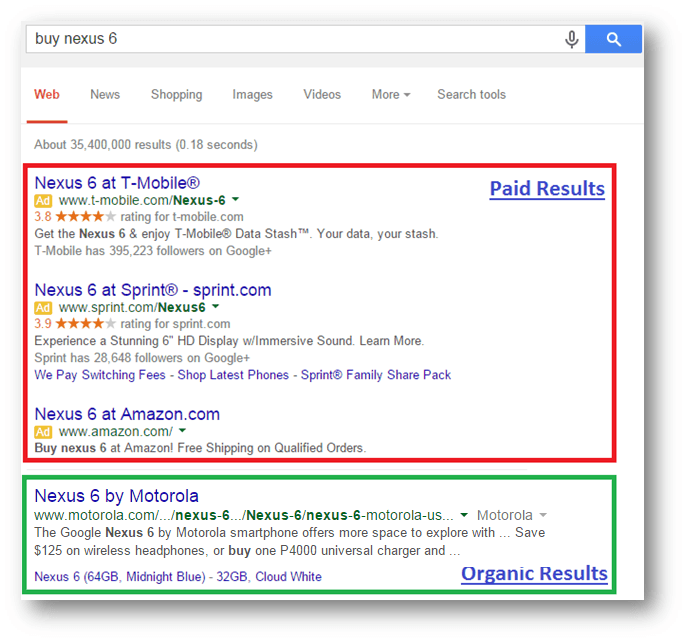
All results that show up after paid results are organic search results, Google presents results that are unpaid and are selected by Google based on relevance to the search query.
Organic results are displayed below the ads and in the additional result boxes (as well as featured snippets, "People also ask...").
Historically, organic results were the blue links beneath the search box. In today's world, organic results are available in several forms. Organic results come from content on websites like yours. But Google manipulates them to present the best results according to what people type in.
The top organic result may be turned into a featured snippet if it is particularly informative. It appears in a box separate from the list of search results in the SERP. A URL and informative text from the web page is displayed at the bottom of the box.
It draws attention because it shows content that relates to the search keywords. It's more likely that people will click on that link if the displayed information is useful to them.
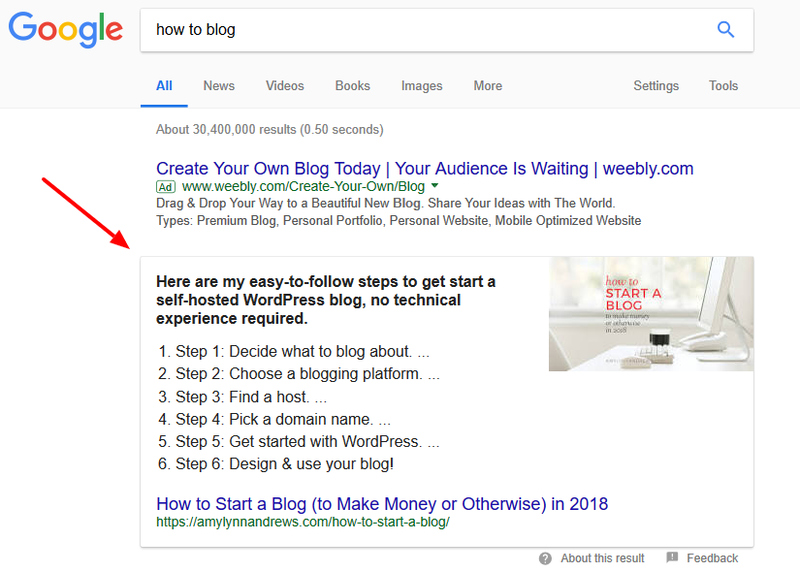
An answer to a searcher's query in the form of a knowledge card is short and direct. Using this method, people can get simple answers like “How old is the earth”, for instance.
The main advantage is that they provide the requested information, as well as connections the user may not have considered initially.
Knowledge cards are displayed to the right of or above organic search results. The information here is compiled from internal and external sources (including Wikipedia).
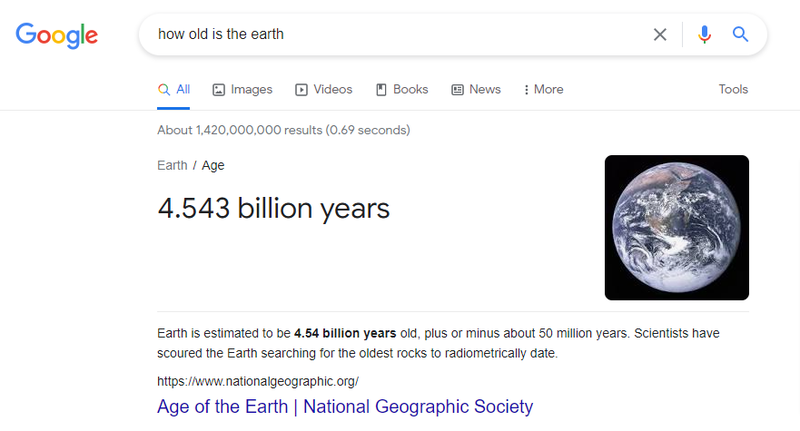
With the knowledge panel, Google provides an overview of particular people, places, or things. There are often images, some dates, and a summary of the topic in these panels.
Whenever people search for historical figures, celebrities, television shows, or movies, they typically get results like this. The knowledge panel is also known as knowledge graphs and they appear to the right of the SERP page.
Using the information from the knowledge panel, casual searchers can learn more about their queries without having to navigate to other websites. Many knowledge panels use Wikipedia as a source.
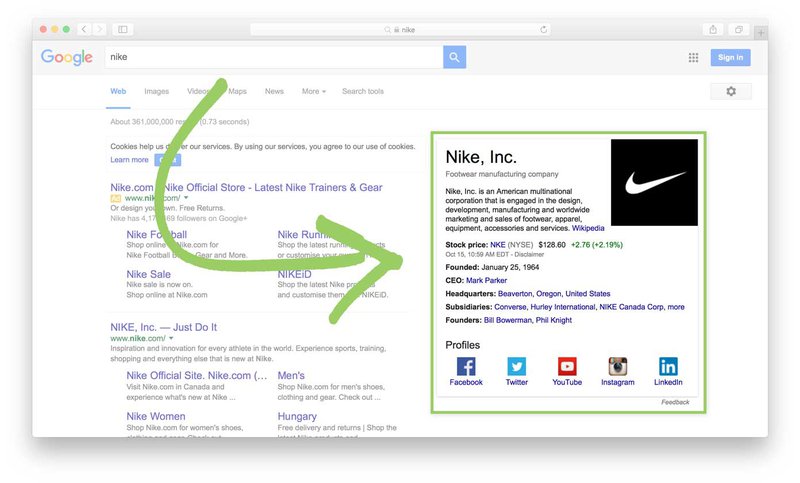
Google displays a local pack when a user searches for a nearby location or when Google's algorithm locates a nearby place equivalent to the searched item’s availability. Users can find images, reviews, hours of operation, and phone numbers by searching.
For example, if you search for "restaurants" you may receive a list of local and nearby restaurants along with their contact information.
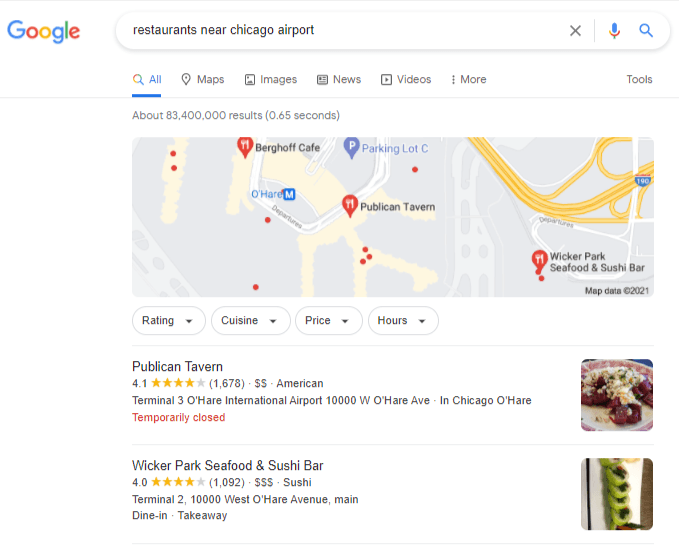
A relevant thumbnail image is displayed at the top of the SERPs when different queries are entered. Google images can provide users with relevant results for their queries if pictures can answer their questions better.
Depending on the search result, this may take the form of a horizontal carousel or panel of images on the SERP.
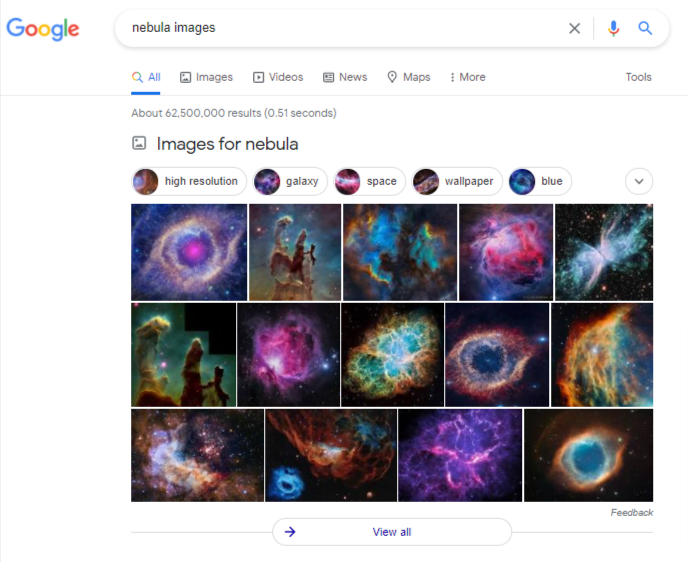
'People Also Ask' (PAA) refers to the questions Google generates automatically after analyzing the queries you have entered.
A search is typically followed by a number of other searches involving similar words. In a SERP, these will generally be shown as Questions related to [search term] or "People also ask."
The content of People also asks (PAA) typically addresses another aspect of the topic or expands upon the original search term. They generally appear as collapsible snippets under the organic search results.
In case you cannot find the information you're looking for, these links from Google offer you an option of searching for related terms.
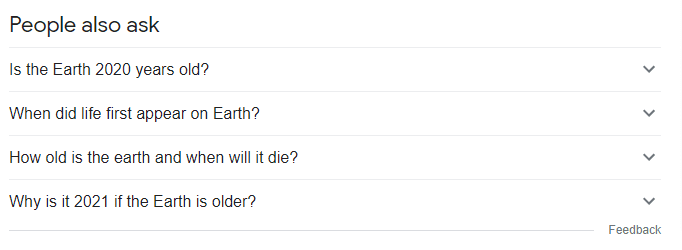
A site link is a special link displayed beneath the main URL of a domain by Google. Links related to your search can appear as part of organic Google search results. It shows up when a person searches for a company with the intention of learning more or making a purchase.
Most of the links on these pages are those that link to top-level domain pages such as About Us, Blog, or Contact Us. These links are displayed when Google wants to help people find a specific section of a website quickly.
For example, if someone searches for Facebook, the site links under Facebook’s main URL might offer shortcuts to pages like the Help centers of Facebook or the Business section of Facebook.
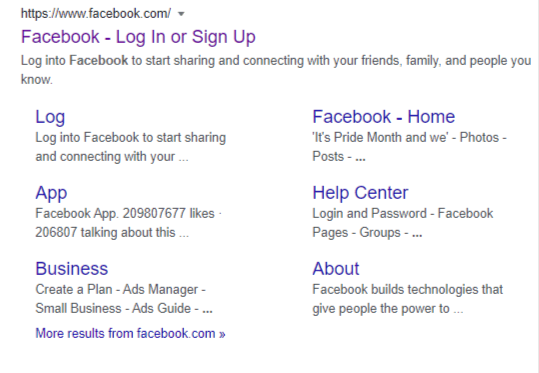
It shows breaking news or trending stories relating to a search query in a carousel format. A search query related to a recent news story or current event will be displayed as a news result at (or near) the top of SERP.
Content from this category usually appears under an "In the news" header that visually differentiates it from the rest of the organic results.
The majority of rankings will be from well-known news websites, but some blogs and review sites may also rank if they discuss a specific newsworthy topic
Under "Top stories," you can see recent articles from trusted news sources about the topic you have searched.
In times of breaking news or important events, top stories provide a lot of useful information.
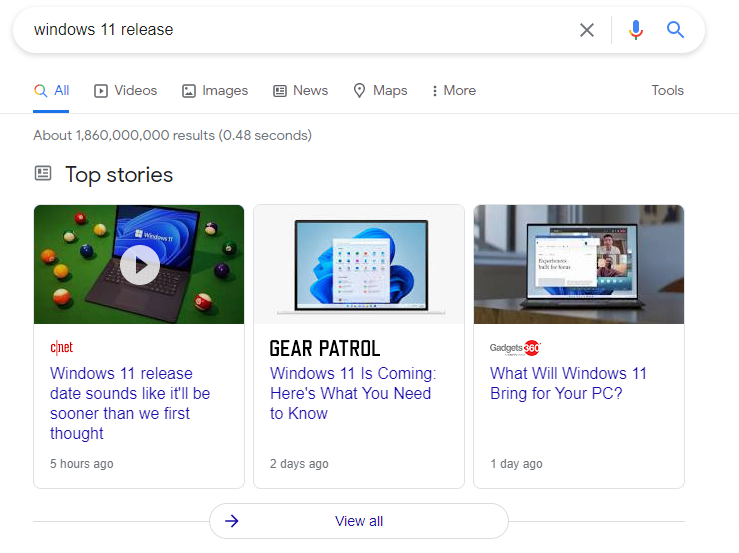
Shopping results appear on a SERP similarly to ads and sponsored results. Google detects user intent within the website and displays a carousel of products and offers that can be purchased. It makes it easier for people to find the products they want without needing to search for additional information.
Most shopping results will only show specific details, such as the product photo, the price, or the seller's information, as well as a rating or location tag (if the item is a physical store item and not an item listed on the online marketplace).
After finding a shopping result, a searcher can click on it to go to the product's page.
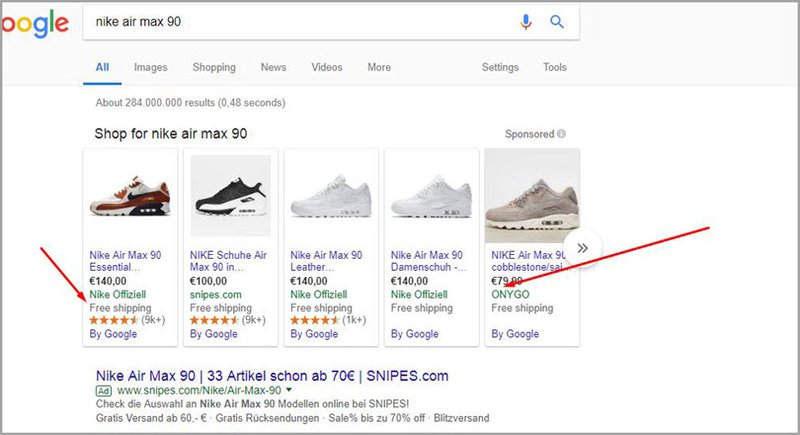
Tweets have been included in some Google SERPs since 2015. The feature displays tweets that are particularly relevant to a specific search term or recent links from a brand. Users who search for trending news stories may see tweets from authoritative news sources when they input their queries.
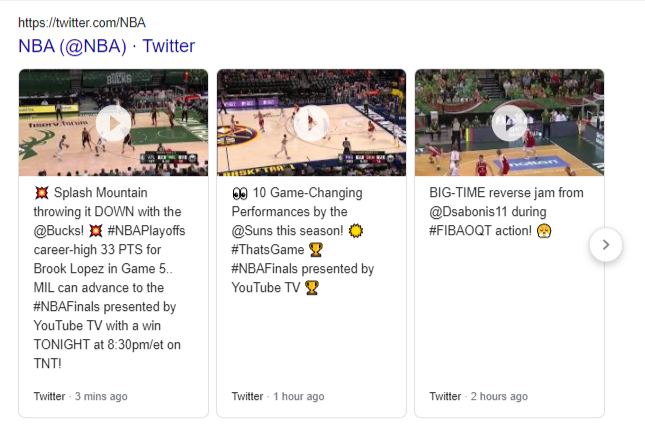
Search engine results typically include reviews for businesses. It's pretty simple how it works: A simple rating system is displayed under a search result.
The review is generally linked to the business's Google page, on which customers can leave one-to-five-star reviews and comments if needed. Review results usually appear just beneath the title tag and URL, but just above the meta description.
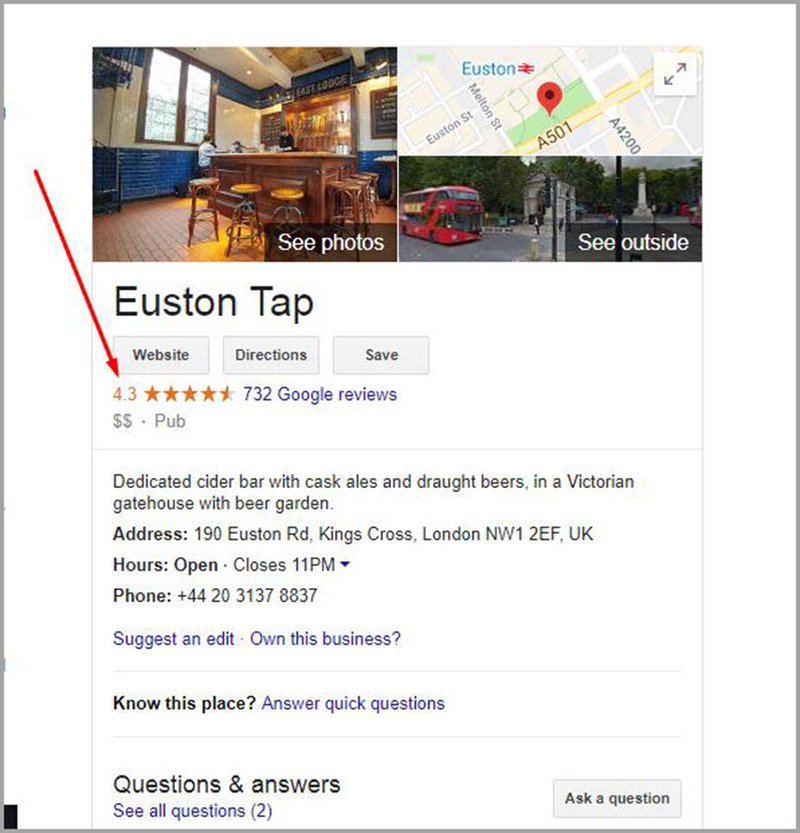
Whenever you conduct more complex searches in law, science, or research, Google Scholar will serve up a journal excerpt at the top of the SERP.
Results may include details such as the journal in which the scholarly article was published and the number of times people have cited this in their other journalistic articles.

The audience you're targeting is currently seeking solutions to their problems and looking for content that suits their search intent.
Your job is to learn and explore what they are searching for and design the content that best fulfills their needs. With this knowledge about SERPs, you can construct a website that will be optimized for your audience and customers.
But crafting engaging content isn’t enough. You need to make sure your content is showing up on search results.
When it comes to boosting search rankings, you need a robust SEO strategy, along with a reliable backlink checker that provides dependable results - making BacklinkSEO the perfect choice for you!
Create a free account on BacklinkSEO today and stay on top of your backlink profile in real-time!