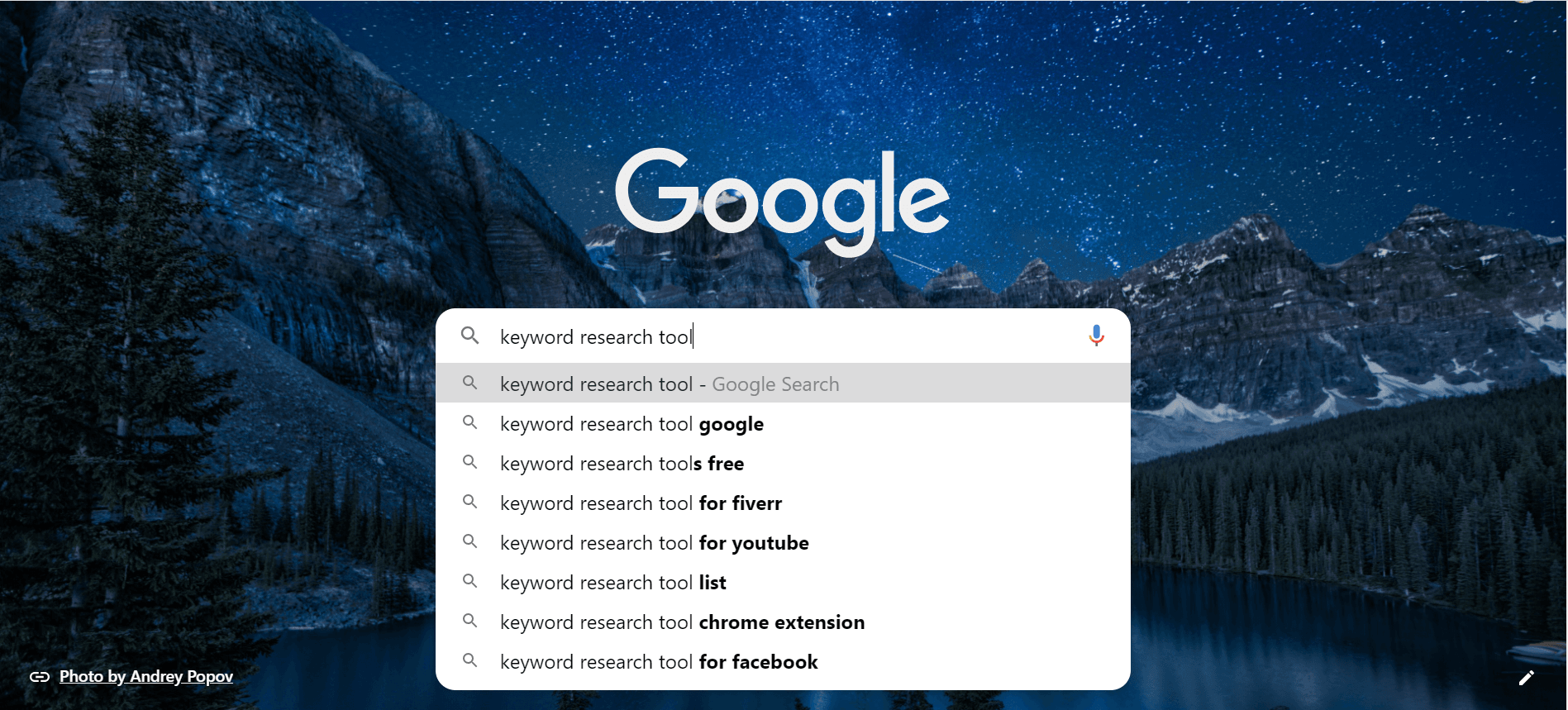
“How do I know if I’m choosing the right keywords? Why aren’t my rankings improving? How do I rank for the keywords I want to?” If these questions have ever crossed your mind, then, my friend, this article is for you. Here’s a comprehensive take on how you can search for keywords on Google.

Is keyword research really THAT important?
Yes, it is. Keyword research is essential if you want to rank for relevant keywords and drive traffic to generate higher sales.
The problem is, not all traffic is profitable. You may be ranking on the 8th page of Google, growing frustrated and unmotivated. No matter how much useful content you put out, if your site isn’t on the first page of Google for the right keywords, it will not generate a lot of traffic. Or at least, the kind of traffic you want.
Figuring out how to research keywords in Google feels overwhelming at times. There are tons of tips and tricks, jargon, tools that you never know where to start.
Well, you can stop worrying now. We have outlined a simple 6-step process that will help you drive good quality traffic to your website and improve your rankings too!
First, you need to develop a list of core keywords based on what you want to rank your website high. Before you do so, talk to your customers and front-end employees. Think about what questions might come up in your customers’ minds that your website can answer. Read relevant threads on online communities and identify potential customers’ pain points.
Understand your customer profile. Think about what your organization is about.
Then, list keywords on a spreadsheet. The list does not need to be lengthy; it needs to reflect your research and address all your business’s goals.
There. You have just completed the first step to conducting the perfect search for keywords on Google!
Now, you need to find more keywords that are related to your core keywords. Where can you find them?
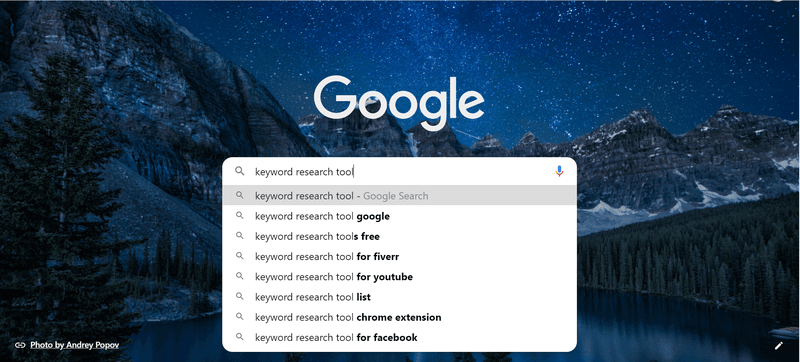
Look at the dropdown list that appears when you type in your core keywords. This is an automated and good way to start.
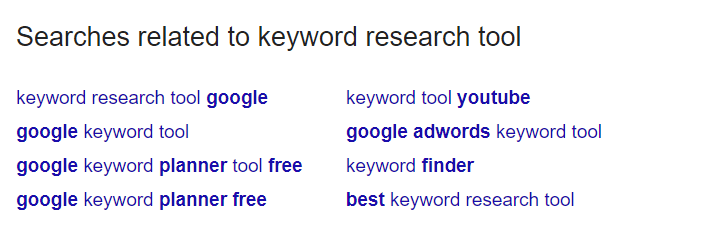
Google will also show you searches related to your keyword at the bottom of the SERP. These queries are essentially your secondary keywords. Your keyword research tool can also help you generate this list.
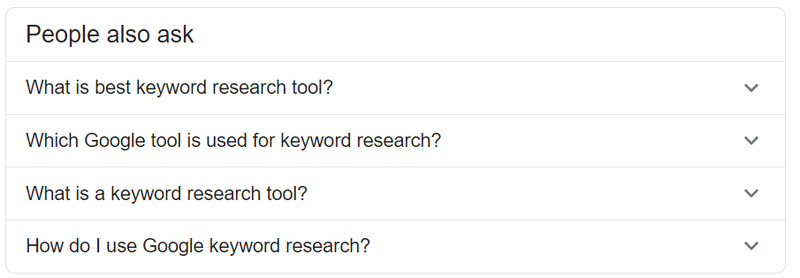
These are questions related to your core keyword. The keywords you will get from here are called tertiary keywords. Here, the term we searched was “keyword research tool,” and we can see that people look for which tool is the best.
There are lots of tools to help you search for the right keywords. These tools should show how difficult it is to rank for a keyword is, how much volume it generates, and some other handy metrics.
Here are the most popular keyword research tools to help you with your search for keywords on Google.
We sense a question coming. Why did we not put the keyword research tool in Step 1? Because doing some research on your customers and organization may help you get a better vision and a broader perspective to avoid getting too tunnel-visioned about keywords.
Remember to look for potential words that aren’t popular right now but are on the rise. Producing good content about a topic before others do can significantly improve your rankings. For example, suppose you can talk about a new and upcoming laptop from a famous brand and optimize your website accordingly. In that case, chances are your website will show up whenever someone searches for the specifications. And since the brand is well-known, many people will naturally want to know more about the laptop.
Moreover, understanding search intent can help you find better keywords.
Why are the customers searching that term?
Do they want to buy a service?
Or do they want to know how to do something?
Listing keywords that directly address search intent can help increase traffic.
If your competitors are doing great, they must be doing something right. And that something begins with choosing the right keywords for your website.
To find out how your competitors are getting traffic, you need to identify their top pages. You can use SEMrush for this purpose.
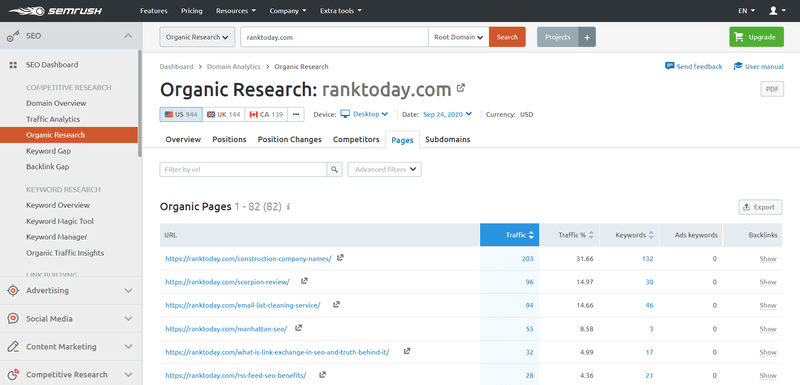
You can also use a backlink analysis tool such as BacklinkSEO to determine the number of links those pages have. Mark the pages that have high monthly traffic but few backlinks. In other words, these pages have less competitive keywords. Visit these pages and take ideas about keywords you can target. We will explain more about targeting less competitive keywords in the last step.
Competitor research is a very important preliminary step to pull off a good search for keywords on Google, so make sure you do it right. Doing this step thoroughly will give you some very insightful information.
Google Search Console is a free tool that will help you measure your website’s traffic and performance. It will show your rankings, impressions, details about exactly where you rank on a page, and the keywords you are currently getting traffic for.
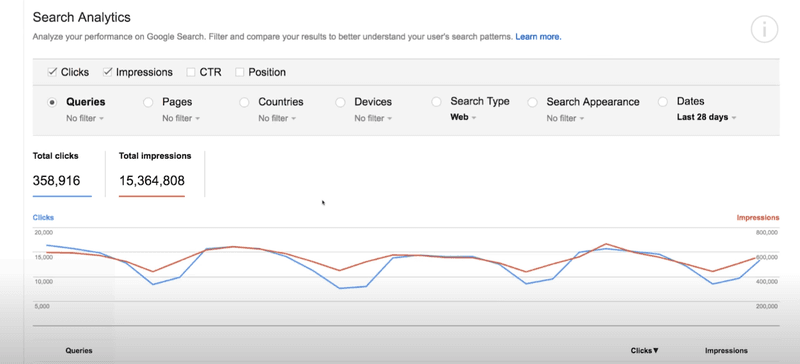
Locate the keywords for which you are ranking at the bottom of the first page of Google. Why the first page of Google exactly? Well, because nobody checks the second page of Google anyway. So choosing keywords from those pages isn’t going to be fruitful.
Moreover, it is a lot easier to improve rankings for keywords you are already ranking on the first page for, instead of keywords that are barely in the top 1,000 results. This is an important fact to keep in mind when you search for keywords on Google.
Long-tail keywords bring in more accurate audiences and are usually related to more specific parts of your organization. For example, a long-tail keyword for a shorter keyword such as “cotton dresses for children” would be “buy breathable cotton dresses for children.”
Long-tail keywords usually have low search traffic but higher conversion rates. Since customers know exactly what they are searching for, long-tail keywords appeal to a more relevant and interested audience.
Moreover, matching long-tail keywords to customers’ search intent (that we talked about in step 2) is a lot easier than matching shorter keywords.
Furthermore, long-tail keywords are essential to improve the amount of traffic for your existing content. Let me explain.
Find out what keywords your site is ranking for. They might not be the ones you were initially targeting, but hey! They drive traffic to your website. And we love traffic. Then, try to incorporate those keywords into your content. You can also try to include them in your title or meta description. In this way, you will start ranking high for those keywords too.
This technique is more suited for trying to improve your rankings for the keywords that you already rank at the bottom of the first page of Google for. We spoke about this in the previous step.
By now, you should have a good number of keywords on your list. But which ones should you go for?
There are several factors you need to keep in mind while choosing keywords. We have boiled them down into 3 subheadings.
If the keyword demand isn’t very high, why are we even targeting it then? High-demand keywords are searched a lot by your target audience, and hence, will drive traffic to your website.
Search volume is an excellent metric to judge the demand for a keyword. It tells you the number of times a specific keyword has been searched for in a certain period. This is a basic yet very useful metric that most keyword research tools ideally have.
For instance, Google Trends can even show you if the keyword demand is growing, dying, stable, or unstable.
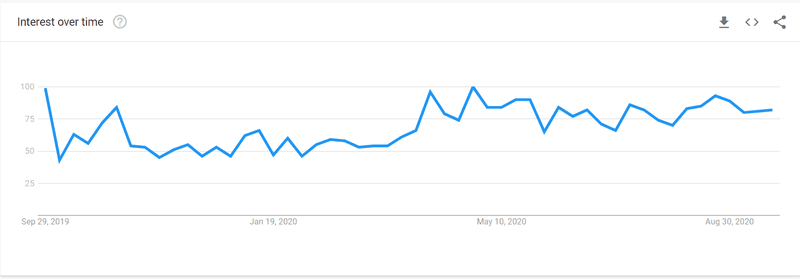
The above graph shows “interest over time” for the search term “marketing courses” in the United States. Despite some ups and downs, we can see an overall trend of rising demand for the phrase. People must be using the lockdown productively, huh?
Moreover, you can also sort search volume based on location.
That’s not all. Google Trends also shows you a sub-region-wise breakdown of the search volume for the keyword.
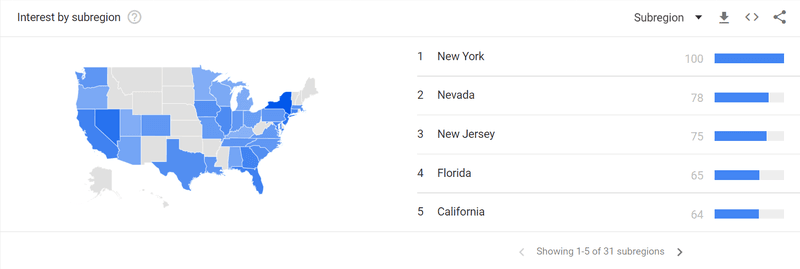
Why is this discussion important? Because you can target popular keywords in particular regions if your customers are concentrated in a specific geographical area. What is popular in one region may not necessarily be as popular in other areas.
Moreover, Google Trends also allows you to compare volume between multiple keywords.
This is something we briefly touched on earlier in this article. There is little point in optimizing for extremely competitive keywords, and for which you can barely rank even in the top 50. All you would be doing is putting in too much effort for something that will result in a minimal gain.
Firstly, look at the page authority and domain authority of your website. You can view these metrics using a link analysis software, like BacklinkSEO. The higher the authority, the higher the chances that your page will rank on top.
Secondly, think about how relevant your page content is to the questions asked by your customers. Considering these factors will help you understand if your page stands a good chance of being ranked well.
Next, look at the domain authority and page authority of other websites ranking well for that word. Is your site more authoritative than that of your competitors? If so, it will be easier for you to rank better for that keyword.
Finally, see the number of results available for that keyword. If the number is relatively low, the keyword is less competitive. Less competition means a higher chance for you to rank high.
You can also check the number of backlinks top-ranking pages have for that particular keyword. Keywords with a higher number of backlinks are more competitive.
Pro-tip: Check how many organic search results there are on the first page. If there are one or two organic results near the bottom of the SERP, it means that ranking organically for that keyword will be difficult.
There are some other metrics you should take a look at before deciding on a keyword.
Additionally, SEMrush’s Keyword Magic Tool shows a line depicting the trend in the search volume of the keyword and other related keywords.
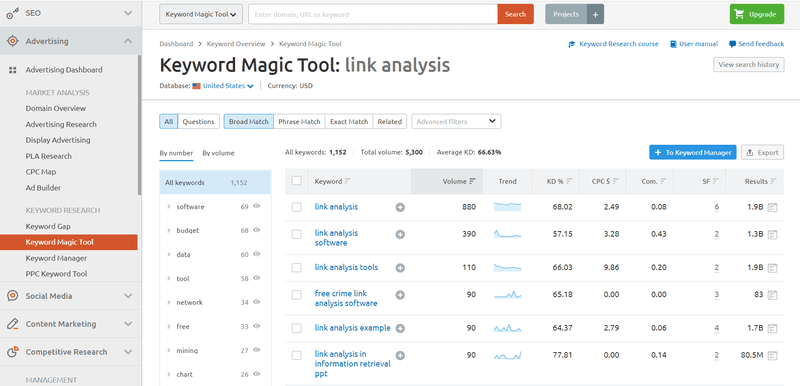
Ubersuggest by Neil Patel is also an easy tool to look at metrics with. It is free, with daily limits in place.
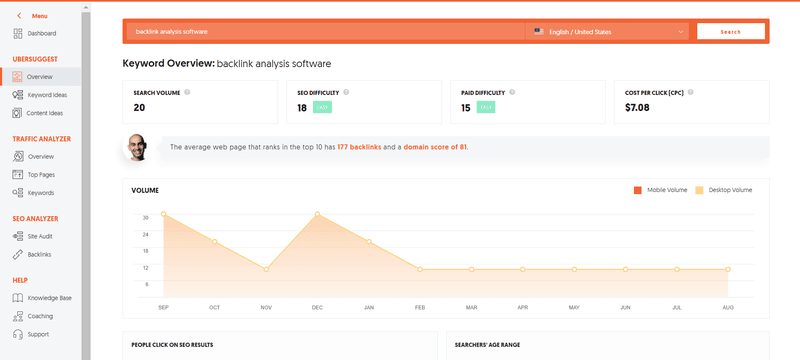
It will show you the amount of search volume, the number of clicks, the age group of searchers, and a visual trend of the search volume over time. Interestingly, it also shows the volume of traffic generated using mobile phones and that using desktops. Thus, this can help you understand if the keyword chosen is the right one for your target group.
The number of backlinks, domain score, SEO difficulty, and paid difficulty figures will help you narrow down your choice of keywords.
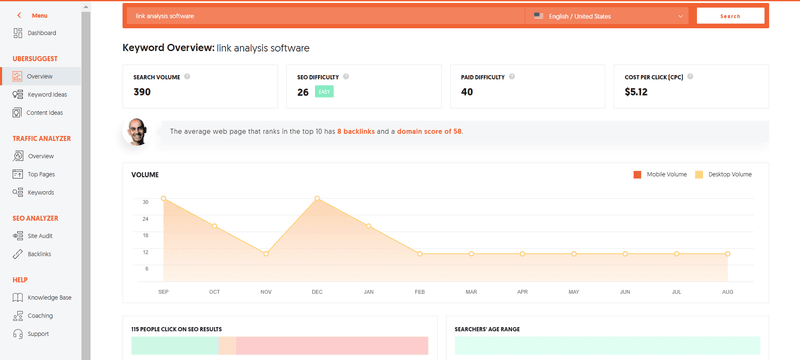
For example, we can see that the keyword “link analysis software” has a lower CPC, significantly higher search volume, number of backlinks, and domain score. Thus, if we had an article talking about such types of software, we would prefer to optimize for the keyword “link analysis software” rather than “backlink analysis software.”
There. Now you know all the steps on how to thoroughly search for keywords on Google and get good results!
Remember that there is no one correct formula that works for everyone. It is a crucial part of your SEO strategy that you should not take lightly. Choose keywords that are high in demand, less competitive, and relevant to your content. Do not neglect to research competitor strategies.
To leave you with a final tip: optimize one page for one core keyword. Optimizing all pages for one core keyword is a mistake many make.
While results may vary when it comes to keyword research, know that hard work does pay off.
There are many different ways to search for keywords on Google. We just scratched the surface with these 6 very useful tips.
Do you have any tips or strategies that worked wonderfully for you? Feel free to share them with us!