
Your website’s ranking on the search engine results pages (SERPs) is one of the main ways to test the effectiveness of your SEO strategy. If you do not monitor your website’s ranking on Google, it could be next to impossible to acquire your desired position on the SERPs. The article will walk you through the process of checking your website rankings on Google step-by-step.

According to recent studies, the first five organic results on the first page account for 67.60% of all the clicks. Therefore, the craze in the SEO industry for ranking on the first page of Google does not come as a surprise.
Now, not everyone can rank on the first page. This is because each page displays only ten organic search results. The good news is 21% of users will view more than one page in the search results. So, it’s still worth improving your SEO strategy in pursuit of ranking higher.
However, before you plan your strategy on making it to the top of the SERPs, you need to first assess your current ranking.
Website rankings fluctuate due to various reasons (which we will discuss below). Nevertheless, keeping a check on them can help you to get an idea of where you are headed with your current SEO tactics and strategies.
Otherwise, you could end up choosing unsuitable strategies, resulting in a waste of time, effort, and even money.
There are several free and paid tools that you can use to track your search rankings. But really, why go for paid tools for checking your website rankings when you can get more or less the same results by using the free tools available? Some paid tools may even lack sufficient data for new or small websites.
We will discuss two simple and zero-cost ways in which you can check your website’s ranking on Google. And the best part is, these methods can be used for any website: new and old, big and small.
First, let’s go over some key elements related to checking website rankings to aid your understanding of the topic.
Google aims to display the most relevant web pages in response to search queries. It intensively crawls its index of web pages to match every word or phrase that is typed in the search box.
The most relevant search results appear on the first page.
For example, the website that appears first for organic search results is said to have the 1st ranking position.
Over the years, Google Search has evolved to add several features that have drastically improved user experience. For example, if you search for 'coffee shop Boston', you will see that paid ads (indicated as ‘Ad’) are displayed first, followed by a local listing with a map, and then finally the organic search results. Here’s an example.
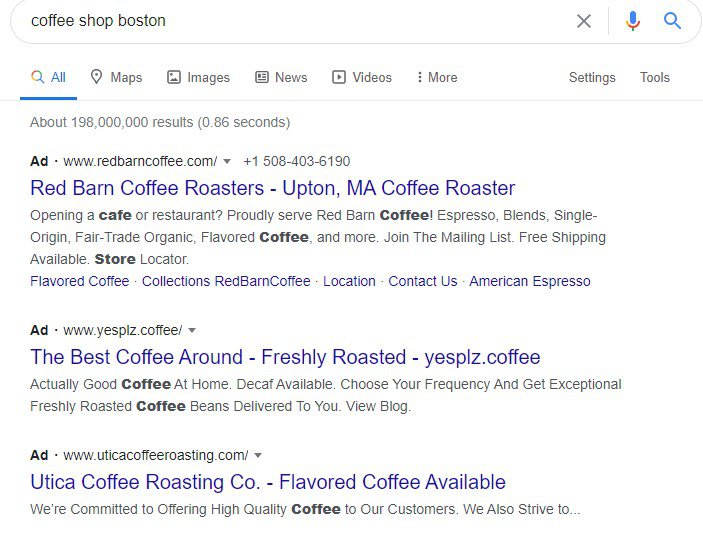
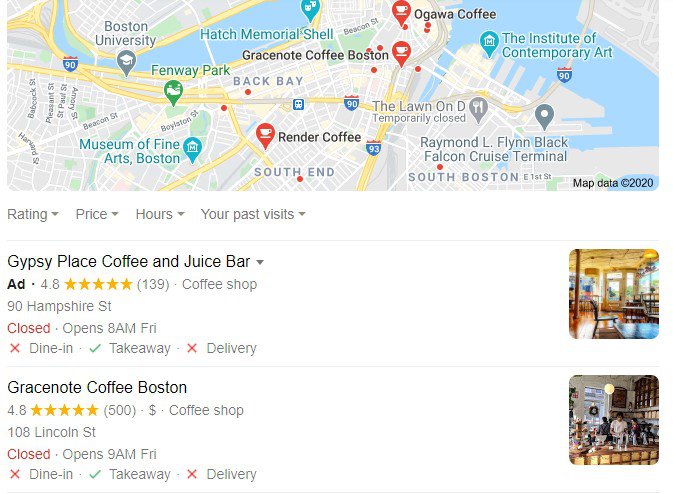
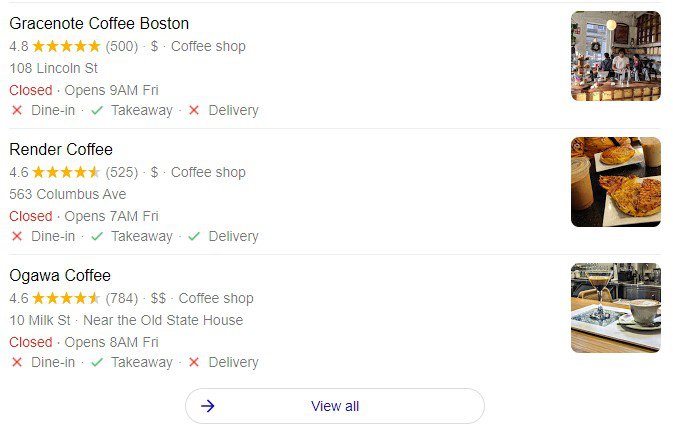
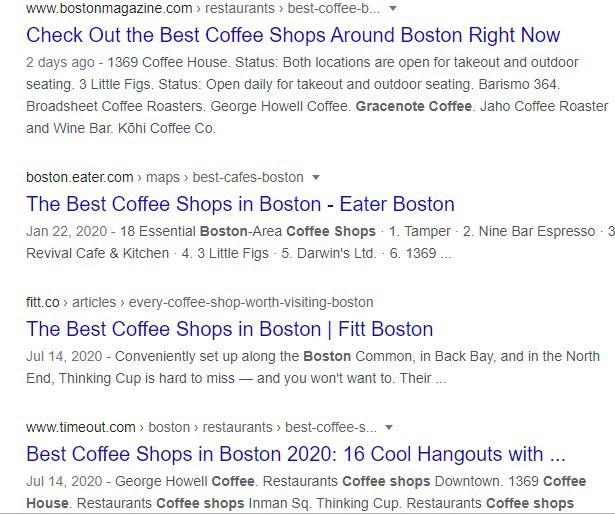
Organic search results are based solely on Google's formula and algorithm for providing accurate and relevant results.
Do note that ranking positions are only for organic search results; it does not account for the other types of search results which include images, maps, paid ads, etc.
Google search results vary depending on:
Fluctuations to your website rankings caused by these factors can indeed make understanding ranking positions difficult. It’s not possible to get truly objective information on your ranking positions. Some people may as well feel that there is no such thing as ‘website rankings’. However, this limitation does not eliminate the need to track website rankings.
Okay, quick question. To understand the demographics (such as the age group) of your customer base, what would you do?
One way would be to calculate the average age to get an idea of which age group they belong to.
Similarly, to get around the limitations posed by Google’s algorithmic updates and other factors as outlined above, you could use average rankings to get an overall idea of your website ranking. We will show you how you can do this using Google Search Console in Method 1.
It may not be possible to completely stop these factors from influencing search results. Yet, knowing how they affect search results can help you to take steps to get data that you can act on. We will cover how you can get more authentic search results in Method 2.
So, without further ado, let’s look at the two simple ways you can use to check your website’s ranking position on Google.
Google Search Console is a free tool offered by Google through which you can get comprehensive insights about the performance of your website.
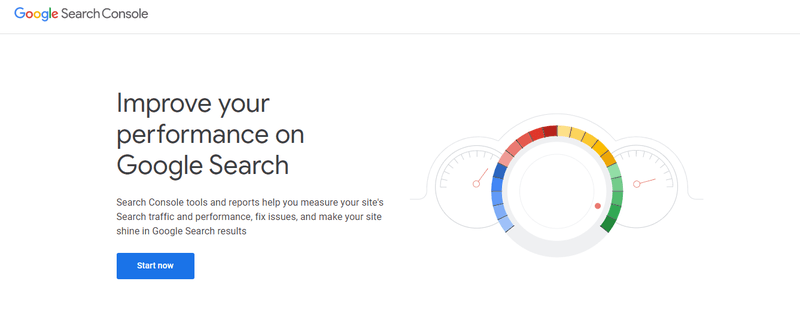
Here are some of its features as highlighted by Google:
In short, Google Search Console provides information about your website that can help you to improve its visibility and presence in the SERPs.
Let’s look at the steps that you need to follow to crack the ranking of your website.
If you haven’t used Google Search Console previously, you'll need to first add and verify your website. Head over to Google Search Console to do this.
If you have done the above earlier, click on ‘Performance’ from the menu located on the left side of the page.
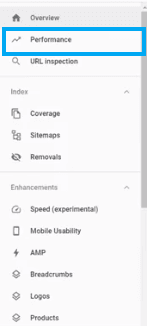
You will then see something like this:
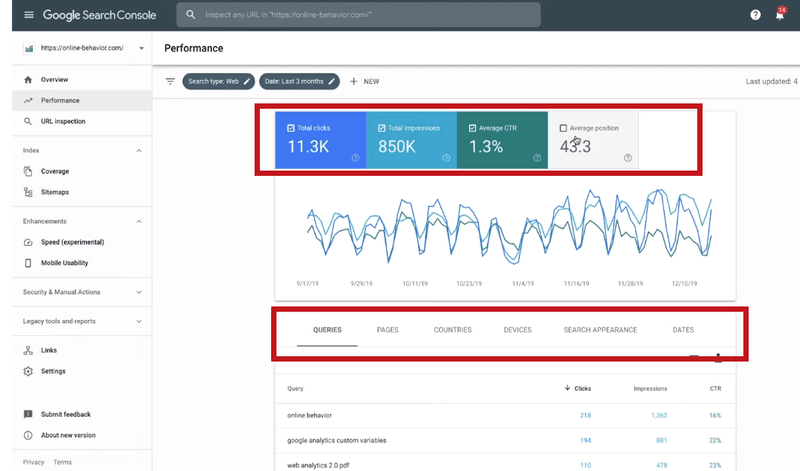
The report shows insightful metrics about the performance of your site in Google Search results over time. Some of the metrics are search traffic, keyword rankings, impressions, click-through rates, etc. You can use filters and dimensions to get more narrowed down results, such as the location-based performance of your website.
As you can see in the first highlighted box at the top, the average position is 43.3.
According to Google, the average position value shown is the position of the topmost link to your website in search results, averaged across all queries in which your property appeared. So, for example:
A link must be within the viewing periphery of the searcher for its position to be recorded. For example, if the result is on page 4 of search results, but the searcher doesn’t go past page 1, then its position is not recorded for that query.
To dig deeper into your website ranking, click on ‘Search Type’ (the second highlighted box in the picture). Here, you’ll find data about the search appearance of your website in the following sections: Web, Image, Video, and News tabs.
Data is stored separately by each type. You can see click, impression, and position data for each search type, as shown below. The position data will tell give you an idea of your search rankings for each type of search.
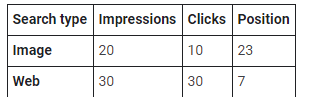
Check out this video to get a better understanding of the other parts of the Performance Report:
So, now you have a quick and simple way to analyze your keyword rankings using Google Search Console!
Running a manual check on your website rankings is the most straightforward yet effective way to check the ranking position of your website. Here are some steps you can take to get authentic search results.
Head over to Google and type a keyword that you know you are listed for. If you are logged into your Google account, make sure you choose ‘Hide private mode’ from the ‘Settings’ option located below the search bar to get the most authentic results.
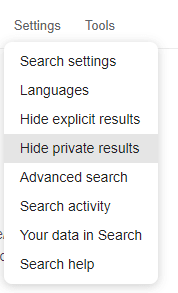
As we have discussed earlier, most of the discrepancy in search results is due to personalization. If you search using incognito mode, your past search information won’t factor into the search results so you will get less subjective search results. Most popular browsers have an incognito mode that users can activate right from the menu or via settings.
Browser data is all the information that Google collects from your internet activity, such as the websites you visited, cache data save over time, and the cookies received from them. Clearing this data will enable you to reduce the personalization of search results.
These steps are crucial as you might believe your web page is performing better in the search results than it is if you rely on your own search experience.
So you see, checking website rankings aren’t as complicated as it may have seemed earlier due to the volatile nature of ranking positions.
You may use both the ways simultaneously to get an even better idea of your website rankings as well as to test the accuracy of the data you are presented. However, since the data is coming straight from Google, gross inaccuracies are unlikely.
Nevertheless, factors such as time lag may occasionally lead to gaps in the data, so it’s never a bad idea to use both the methods in conjunction with one another.
Lastly, remember to monitor your website rankings regularly, ideally at least once every week.
Don’t hesitate to reach out to us if you have any queries.
BacklinkSEO is your one-stop solution for the management of your backlink profile. It streamlines the process of monitoring backlinks- one of the most important factors in SEO- and implementing outreach campaigns so that you can focus on the other aspects of SEO for your website. Check it out now!