
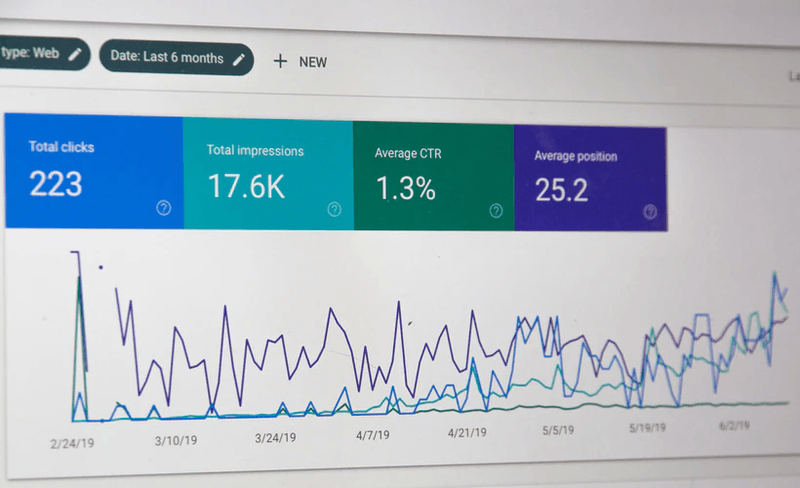
A robust SEO strategy includes more than quality content. It includes a range of other factors that help you tailor your website for the dynamic search engine algorithms. One such element is Meta Description.
Optimized meta-descriptions do more than making your content look good in search results. It can help you boost your Click-Through rates and grow your website audience.
But what does a good meta description look like?
In this article, we’ll guide you on how to write powerful meta descriptions to boost your site's ranking and drive more traffic.
The brief text blurbs that precisely detail the content of a webpage are called meta descriptions. Usually, they give a quick overview of the webpage's content.
Meta descriptions are usually written in HTML tags, which looks like this:
<meta name= “description” content= “ text” />
There is a length restriction for meta descriptions set by Google. The limit is 158 characters or 920 pixels for desktops. The limit is set at 20 characters or 680 pixels for mobile devices.
When users perform a search on a search engine, meta descriptions appear in the SERPs or search engine result pages.
Optimized meta descriptions combined with engaging content can boost traffic and click-through rates. Standard meta descriptions help you to stand out among Google's Chosen search snippets.
You can control the HTML tag of the meta description. But search snippets are generated by Google automatically.
Google will sometimes use the meta description from a page to generate a search results snippet. This happens when Google thinks that the meta description gives users a more accurate description of the content than the auto-generated snippet.
There is a debate on whether or not meta descriptions impact SEO. But meta descriptions matter to people more than the search engines. Therefore, you should focus on writing meta descriptions for people, not for Google’s algorithm.
The title tag of a meta description is the first thing a user notices. From the list of search results, meta descriptions guide a user to choose the right article. They allow a user to get a sneak peek of the webpage's content.
Meta descriptions are not just summaries of your articles. You need to consider a range of factors while writing a meta description.
Here are a few things you should keep in mind while crafting a meta description.
Having a clear idea about your audience’s journey is crucial. You need to be aware of how each of your users proceeds through the stages of the marketing funnel.
The marketing funnel plays a vital role in tracking your customer's journey. When you’re creating content, you need to understand which stage of this journey your readers are. This will help you craft meta descriptions that are relevant to what the readers are looking for.
A consistent approach to writing meta descriptions will increase the chances of Google using it as a search snippet. Meta descriptions should portray you and your brand message clearly.
Meta descriptions with a genuine approach make your business look authentic, thus fostering brand recognition. It should make your company familiar to the audience.
The ideal meta description should be within 155 characters. Your meta description should be able to highlight the actual point, along with a CTA within this limit.
A SERP preview tool might be helpful to check whether your meta description fits into the character restriction. These tools allow you to preview how your meta tag looks in search results.
Knowing your audience's queries will allow you to prioritize the essential information first. Be relevant with the answers so that a user chooses you from the sea of search results.
The keywords the audience puts in the search box are considered as the primary keywords. Usually, Google displays keywords in bold to draw attention.
Therefore, analyze the primary keyword and make sure to spread out the keyword naturally throughout the content and include it in the meta description.
Your meta description should call for the attention of your audience and make them click to see what’s next.
Instead of laying down all the cards on the table, keep things up your sleeves. If used creatively, tactics like the use of question marks or unfinished sentences might make the audience click.
Depending on your audience, a meta description filled with jargon may not be quite appealing. It doesn’t matter if you explain these terms in your actual content if you scare readers away with the meta description.
You have to innovate and find new ways to enhance your click-through rates. Unique meta descriptions with a conversational approach are sure to make your audience click.
To integrate a conversational approach, consider writing the description in an active voice. Active voice creates a momentous push in readers. Your content should also be free of fluff and specific. The keywords in your content should be placed naturally.
Furthermore, the meta description should match the perceived needs of the audience. To pique the interests of the visitors, offer a preview of the article in the meta description.
Although this does not have a direct link with the copy, you can significantly stand out by creating structured data for your search snippets.
If your website contains reviews, using structured data will help Google generate a snippet like this:

Since 57% of the major companies do not structure their metadata, it is your chance to get an edge over your competitors.
You can add Schema markup to your HTML to showcase your content through rich snippets displayed beneath the page title.
Craft a benefit-centered meta description with a conversational approach. Include a call-to-action that would urge the audience to click.
You can let the audience know about any updates regarding your business, i.e., discounts, sales, free shipping, etc. Consider adding impactful phrases, including targeted keywords.
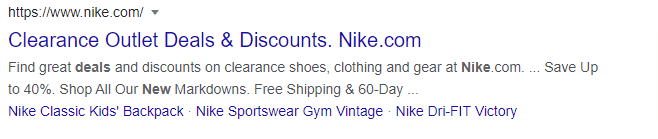
To ensure high traffic on your site, avoid using the exact phrases and language for the meta description of blog posts and landing pages. Diversified meta descriptions and title tags will help you boost your site's traffic.
If needed, keep a record of the meta descriptions used in your site. Duplicating meta descriptions will make it less valuable to Google, and you’ll get an auto-generated search snippet instead.
Maintaining the character count in meta descriptions is essential. However, the whole meta description should not revolve around meeting the count. You don’t have to strictly restrict the number of characters to 155 for every meta description.
While focusing on the optimal character count is a good practice, the relevance of the meta description holds more importance.
Google doesn’t recognize double quotations in meta descriptions. If you add a double quotation in your meta tag, it’ll be cut off right before the quotation mark.
For example, if you have crafted a high-quality meta description of 155 characters, and used quotation marks in your 16th character, your meta description will end after 15 characters.
If you absolutely need to add quotation marks in your meta tag, use single quotations instead.
Relevant keywords in meta descriptions are essential to hold the attention of the reader. However, overstuffing your meta tag with keywords might lead Google to mark your meta tag as irrelevant.
Since the character number is restricted, use it to engage your audience better. Note that meta tags help you to get clicks, more than it helps you to rank higher on the SERPs. Keyword stuffing will make your meta tag look unnatural to the readers, which is something you’d want to avoid at all costs.
Your goal should be to build trust with your audience so that they keep coming back. Misleading content does the opposite.
Users (almost) always have a negative perception of clickbait titles. Sure, it might get you more clicks than usual. But if you’re looking to grow a strong audience base, you have to steer clear of clickbait titles and meta descriptions.
Bragging about the quality of your product or content can sound like a good sales tactic, but it’s not always good for SEO. While you might want to portray your brand in the meta tags (and you should), the content should seem authentic.
The search snippet of the homepage of NowThis News is a good example of how you should promote your brand, as well as communicate the value you’re offering to your audience.
Here, NowThis presents itself as the premier video news brand on social media. But before that, it clearly outlines what the visitors will find on its website.
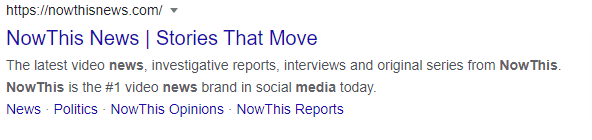
Although meta descriptions are essential, adding meta descriptions to every page is a tedious and time-consuming task.
Not all pages require the same attention when it comes to meta descriptions.
Customer-specific pages such as shopping carts, check out, order tracking, or order history pages do not need meta descriptions. These are dynamic pages generated automatically as a response to an action taken by visitors.
By default, Google uses information from your content to create a search snippet. But if it considers your meta tag to portray your content better than its autogenerated one, Google will use it to create the search snippet.
On the other hand, if your meta title includes explicit CTAs, which seems like bait to drive clicks, Google will override it. Google does this to provide value to user’s search experience.
When Google does not see a meta description, they pull out a relevant extract from your document and show it as a meta description. In most cases, Google uses the first paragraph as the meta description.
The meta description, which is a hidden code, acts as a mini ad. Search engines bold the keywords in the meta descriptions to meet the search queries of the users.
According to Google’s statement in 2009, meta descriptions do not impact SEO. But meta descriptions can have a considerable impact on your click-through rates (CTRs). So even though meta descriptions don’t seem to directly affect SEO, it does have an indirect effect on your web traffic.
If you’re looking to rank higher by boosting your SEO efforts, you can start monitoring your backlinks with a tool like BacklinkSEO. It helps you automate your backlink outreach and grow your web traffic steadily.
Create a free account on BacklinkSEO today and take your SEO efforts to the next level!